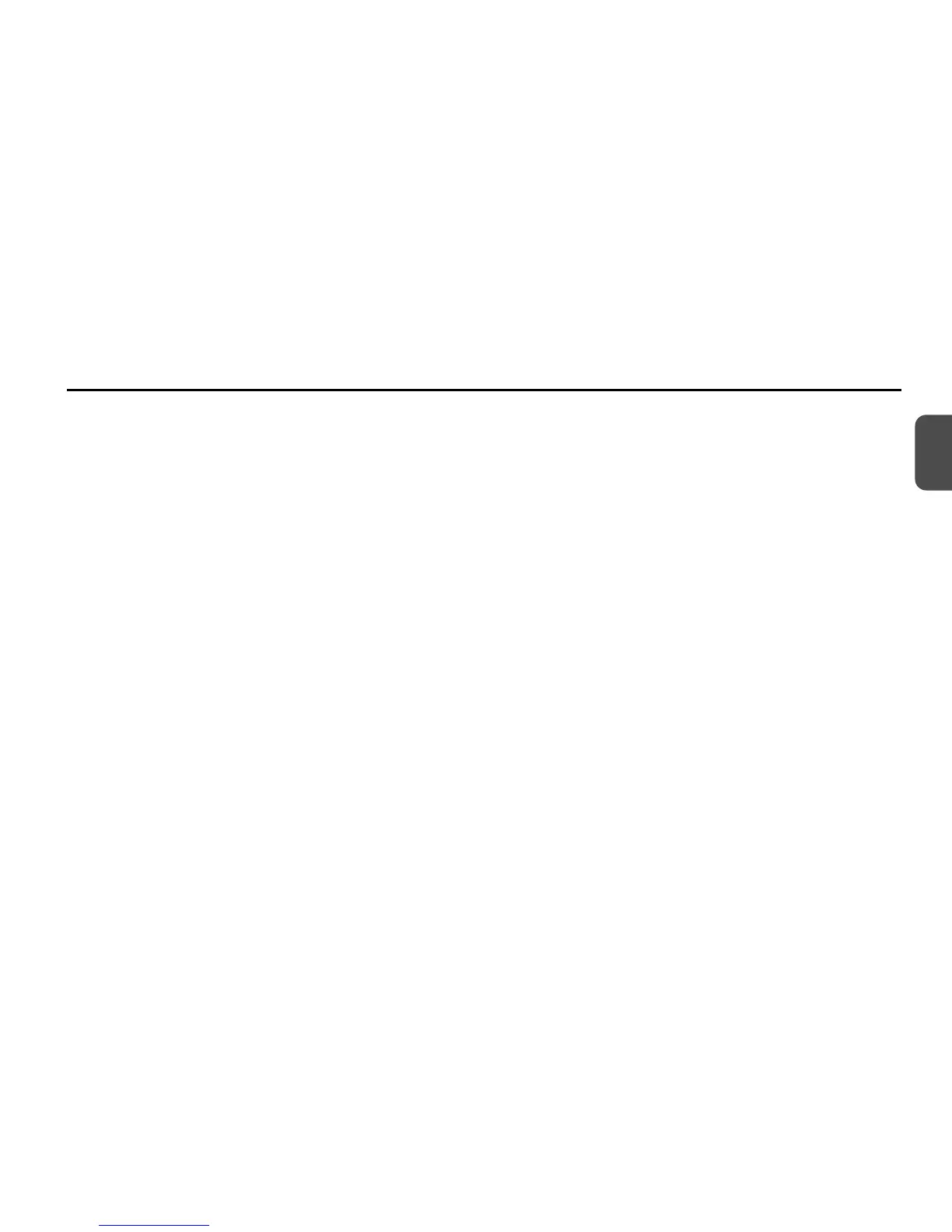Introduction . . . . . . . . . . . . . . . . . . . . . . . . . . . . . . . 4
QuickStart . . . . . . . . . . . . . . . . . . . . . . . . . . . . . . . . .6
Typical Setups . . . . . . . . . . . . . . . . . . . . . . . . . . . .11
Front Panel Diagram . . . . . . . . . . . . . . . . . . . . .12-14
Back Panel Diagram . . . . . . . . . . . . . . . . . . . . . . .15
Getting To Know Harmony-G XT . . . . . . . . . . . . .16
Loading Presets . . . . . . . . . . . . . . . . . . . . . . . . . . . .16
Making Harmonies . . . . . . . . . . . . . . . . . . . . . . . . . .16
Using the Tone Button . . . . . . . . . . . . . . . . . . . . . . .16
Mixing . . . . . . . . . . . . . . . . . . . . . . . . . . . . . . . . . . . .16
Adjusting the Harmony Level . . . . . . . . . . . . . . . . . .16
Changing the FX Volume . . . . . . . . . . . . . . . . . . . . .16
Adjusting the Guitar Volume . . . . . . . . . . . . . . . . . .17
Thicken Your Voice with the Double Button . . . . . . .17
Editing Presets . . . . . . . . . . . . . . . . . . . . . . . . . . . . .17
What Do the Voice 1&2 Buttons Do? . . . . . . . . . . . .17
What Does Higher Lower etc. Mean? . . . . . . . . . . .18
Storing Edited Presets . . . . . . . . . . . . . . . . . . . . . . .18
Changing the FX . . . . . . . . . . . . . . . . . . . . . . . . . . .18
Using the Tuner . . . . . . . . . . . . . . . . . . . . . . . . . . . .18
For Advanced Users . . . . . . . . . . . . . . . . . . . . . . .19
Advanced FX Style Select . . . . . . . . . . . . . . . . . . . .19
Changing the Number of Presets . . . . . . . . . . . . . .19
How to Use the Manual Button . . . . . . . . . . . . . . . .19
How to Use Alternate Tone Settings . . . . . . . . . . . .21
Guitar Reverb and Detune . . . . . . . . . . . . . . . . . . . .22
Choosing Alternate Double Settings . . . . . . . . . . . .22
External Mixing with Mono and Dry Outputs . . . . . .22
Performing a Factory Reset . . . . . . . . . . . . . . . . . . .23
How to Change the Tuning Reference . . . . . . . . . . .23
Using the VoiceSupport Application . . . . . . . . . .24
Overview . . . . . . . . . . . . . . . . . . . . . . . . . . . . . . . . .24
First Impressions . . . . . . . . . . . . . . . . . . . . . . . . . . .24
The Download Tab . . . . . . . . . . . . . . . . . . . . . . . . . .25
The Backup Tab . . . . . . . . . . . . . . . . . . . . . . . . . . . .25
FAQ and Troubleshooting . . . . . . . . . . . . . . . . . . .26
FX and Doubling Alternates Listing . . . . . . . . . . .28
Specifications . . . . . . . . . . . . . . . . . . . . . . . . . . . . .29
Table of Contents
EN
TC Helicon Vocal Technologies Ltd.
info@tc-helicon.com
Manual revision 1.2 SW1.1 Prod. No: E60510412
Multilingual Version