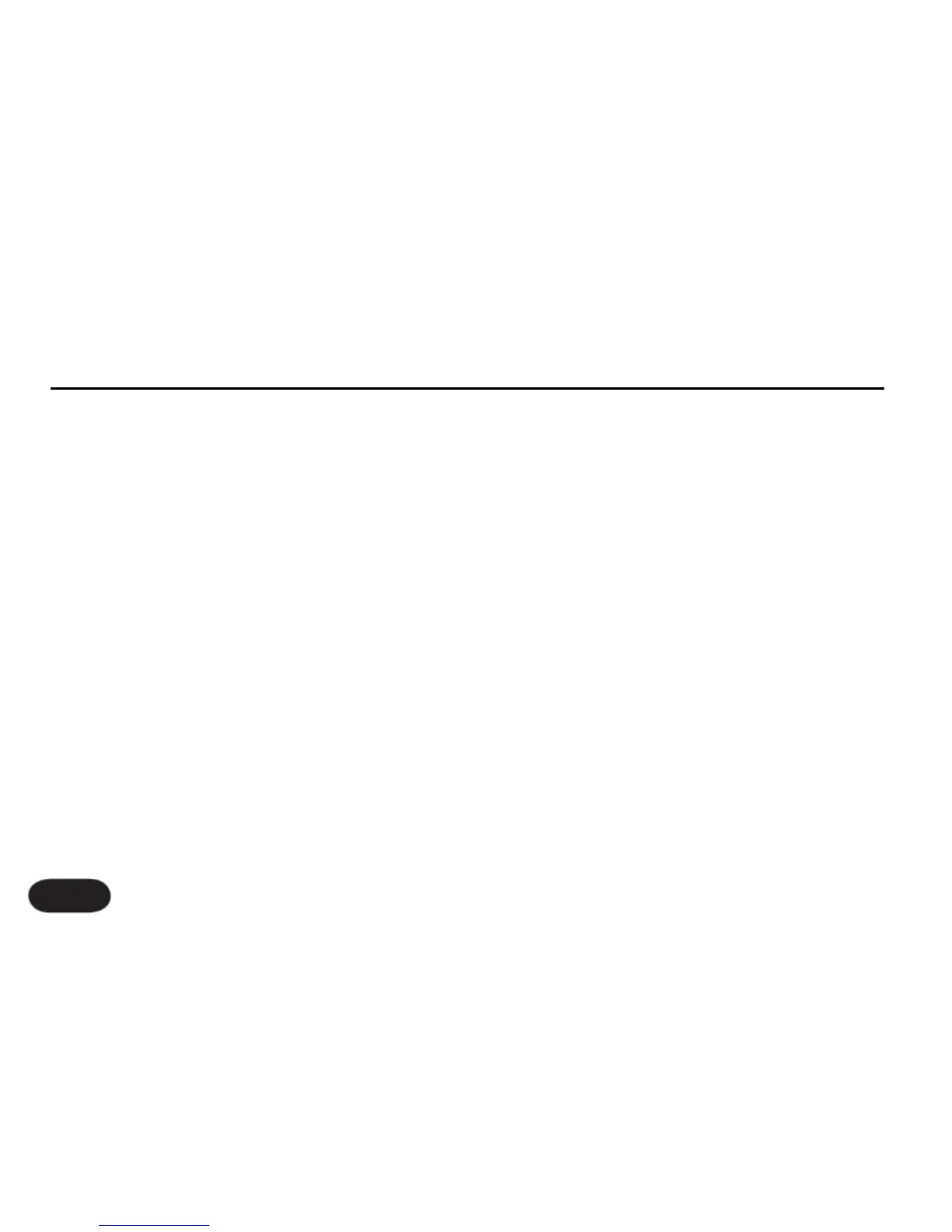HARM TO UMOD
Sets the amount of harmony level sent into the μMod
block. The HARMONY footswitch must be on to feed
this send.
LEAD LEVEL
Controls the lead (dry + Tone) voice level when
the individual effect is turned on with its respective
footswitch. This allows a unique wet/dry mix for
individual effects. When multiple effects are active, the
lowest LEAD LEVEL value will determine the value.
Note that the LEAD EFFECT SENDS parameter on the
PRESET tab must be set to PRE in order for any signal to
get to the effect block when LEAD LEVEL is set to OFF.
The Edit Menu: μMOD Tab
56