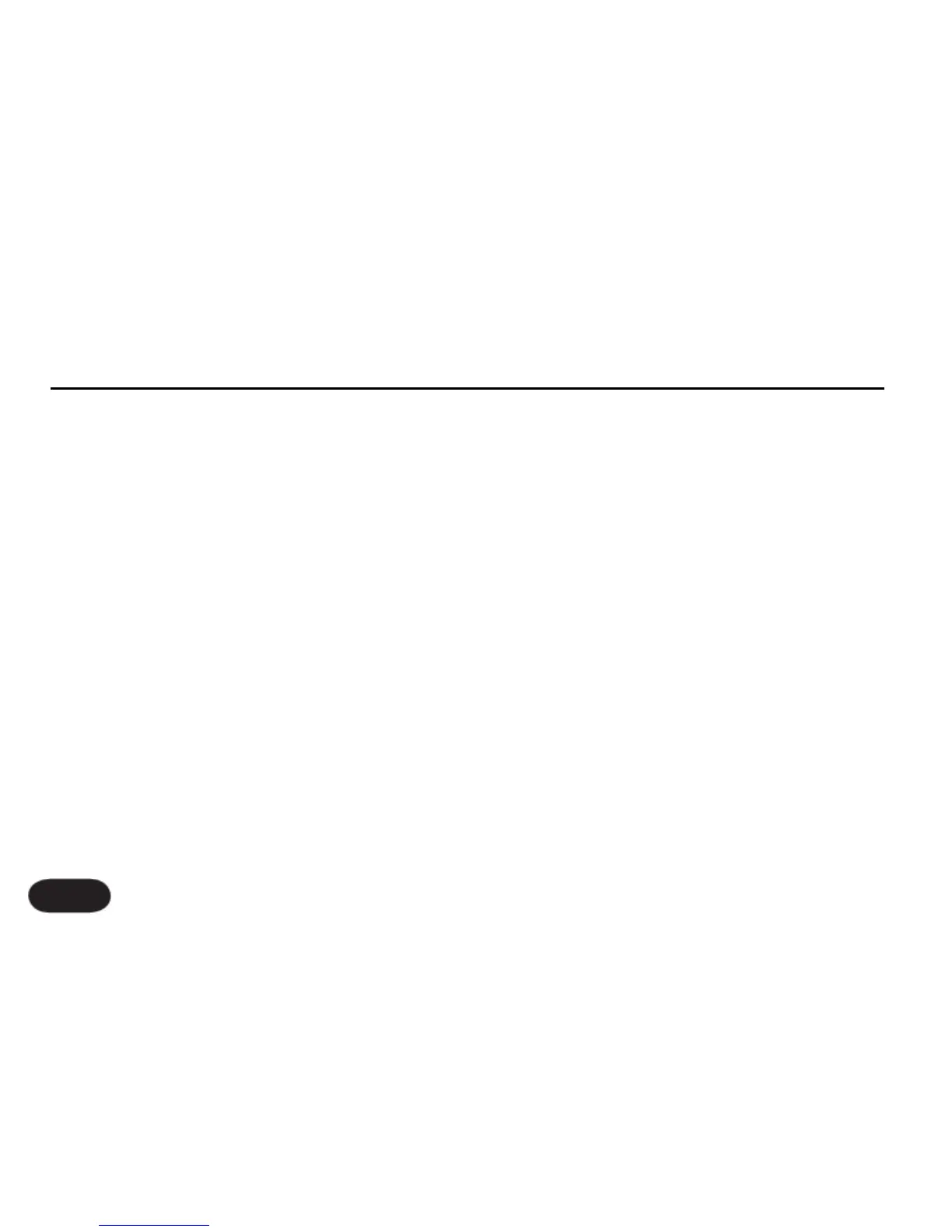MIDI: The unit can be set to derive its delay times from
incoming MIDI clock signal.
TEMPO
This is where you can manually set the tempo in beats
per minute (bpm) that is used to derive delay times for
both the left and right delay lines. The bpm value of the
TEMPO parameter is only applied to the delay times
when TAP or MIDI is set as the source.
DUCKING
When DUCKING is set to ON, the delay output will
be reduced while you are singing. At the end of a sung
phrase, the delay effects return to the level you set. This
can increase the clarity of your vocals while still sounding
very “wet”. The amount of attenuation and attack time
for the ducking to engage are set with the DUCKING
AMOUNT and DUCKING TIME parameters further
down in this menu.
DIV L / DIV R
When the source is set to TAP or MIDI, these
parameters divide the tempo into even (e.g. 1/4 or
quarter notes) or syncopated sub-beats (e.g. 1/4 triplets,
1/4 dotted notes) for the left and right delays.
TIME L / TIME R
These parameters are used to display the exact delay
time and to allow editing with all SOURCE settings. You
may set from 0 to 2500ms (2.5 seconds) of delay for the
left and right delay lines.
FEEDBACK L / FEEDBACK R
Re-introduces a portion of the audio output signal of
the Delay block back to the input to add echo repeats.
XFB R TO L / XFB L TO R
Cross feedback returns the delayed audio to the
opposite side’s delay line for ping pong type effects.
LOCUT L / LOCUT R
HICUT L / HICUT R
These steep highpass (LOWCUT) and low pass
(HIGHCUT) filters control the bandwidth of the delays.
Applying these filters to the delays can create the feeling
of space while not obscuring the main vocal signal.
The Edit Menu: DELAY Tab
58