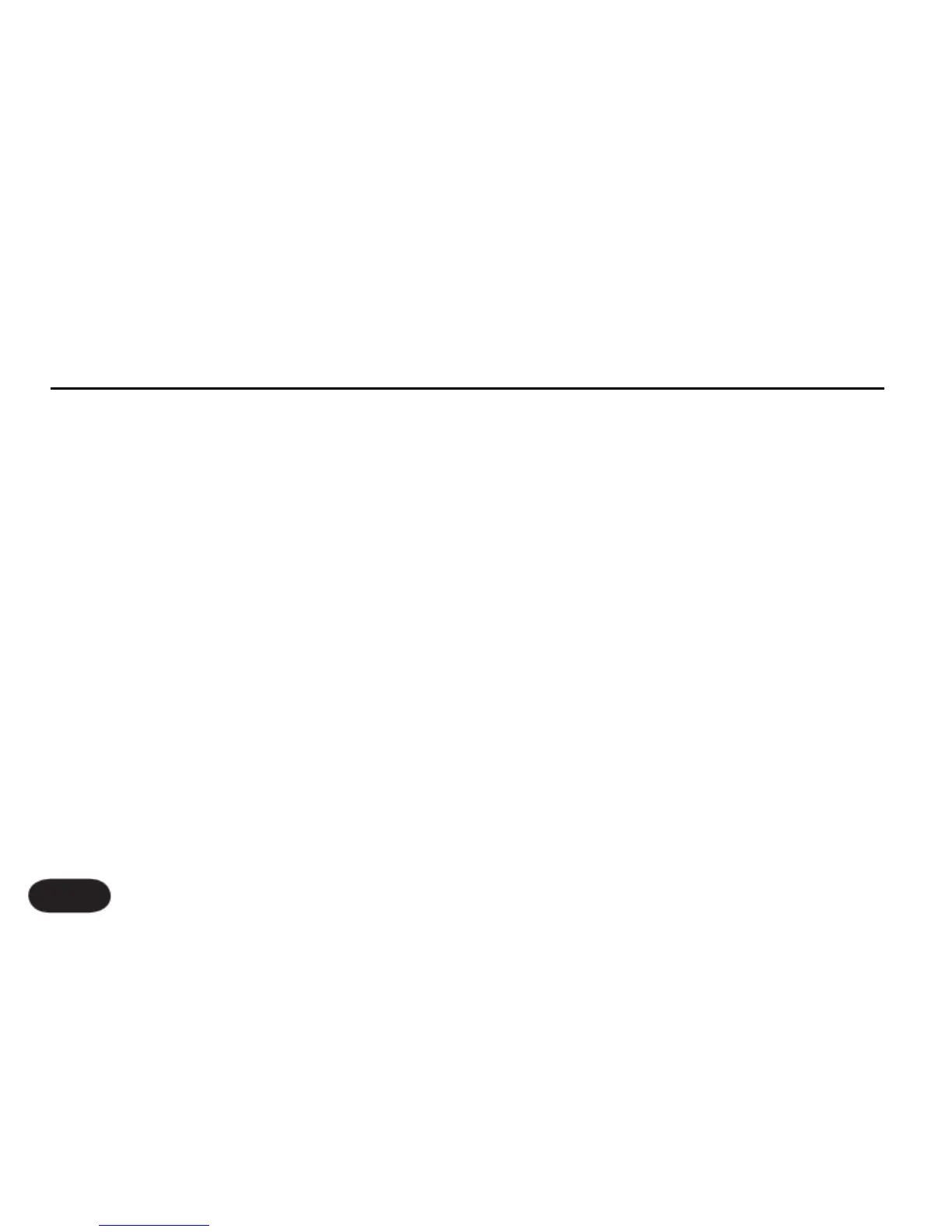the current preset with the others.
PRESENCE GAIN, PRES FREQ and PRES
WIDTH
The parametric EQ allows a peak/dip filter to be added
to help emulate the sonic characteristic of various
speakers such as a megaphone which has a very
narrow mid peak. GAIN adjusts the amount of boost
or attenuation while FREQ sets the center frequency
of the filter. WIDTH sets how narrow or wide the filter
will be set. Note that excessive boost of certain narrow
frequencies can induce feedback with even the best
monitor equipment and placement.
HARDTUNE
Turns the HARDTUNE pitch correction effect or or off.
HARDTUNE RATE
RATE determines how fast the algorithm pulls you
toward scale tones. A value of 0 is off and a value of 100
is instant resulting in something like the infamous “Cher”
effect where the pitch correction effect is stair-stepped
and obvious when using non-chromatic scales (those
with at least a wholetone jump between most of the
scale tones). Usually, values around 20 yield acceptable
results for smooth, corrective pitch correction.
HARDTUNE KEY
Sets HardTune’s source for musical information.
Most pitch correction products require either scale
information, offline editing or MIDI performance to yield
correction. VoiceLive 2 goes one further and allows you
to play your guitar or MIDI keyboard normally and get
the result.
When set to FOLLOW HARMONY the HardTune
effect will follow the same source as the harmony voices.
For example, if a guitar is controlling your harmony
voices, it would also control your HardTune effect.
When the parameter is set to MANUAL/CUSTOM
the Key and Scale are set with the KEY and SCALE
parameters lower down in the FX tab.
When FOLLOW HARMONY is set for HARDTUNE
and the Harmony NATURALPLAY mode is set
to SCALE, then only the key is passed on to the
The Edit Menu: FX Tab
76