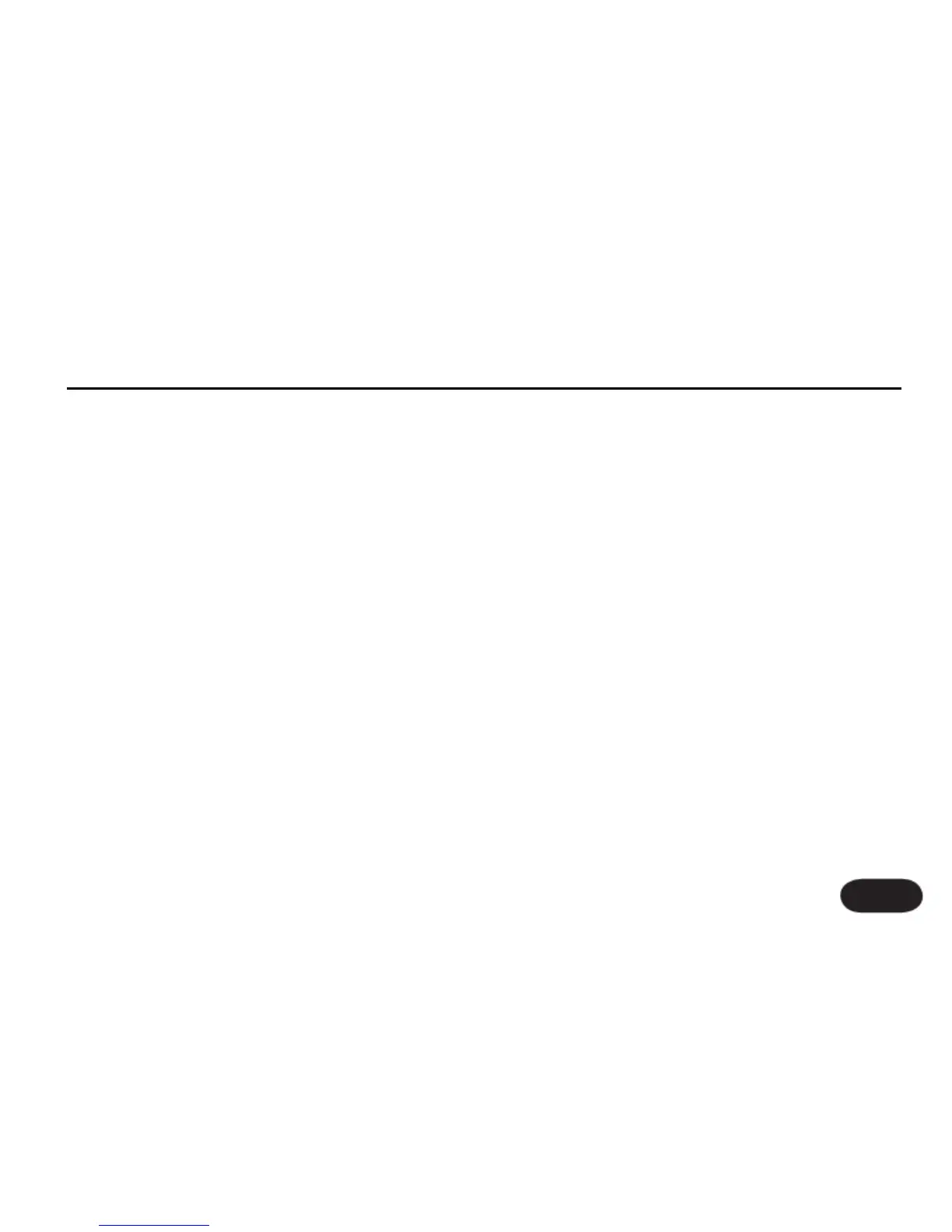HARDTUNE effect. This allows a different scale to
be used for the HardTune effect independent of the
Harmony effect. When Harmony is set to SHIFT, MIDI
NOTES, or MIDI NOTES 4 CHAN, HardTune will use
its own key and scale parameters.
HARDTUNE SHIFT
Sets the a relative shift in semi-tones above or below
the input vocal. This is useful for transposing or creating
character voices while simultaneously pitch correcting.
HARDTUNE AMOUNT
Allows you to soften the correction effect. A value
of 50% for example will only pull you halfway toward
a correction scale target at the speed set by the
HARDTUNE RATE parameter. For a true HardTune
sound, set it to 100%
HARDTUNE WINDOW
Allows you to determine how close to a valid scale note
you have to be before the algorithm corrects you. For
example, a value of 80 cents means that only when you
are singing within +/- 40 cents away from the target
scale note will you be corrected. The maximum value is
200 cents which, in a Major scale having no more than
100 cents on either side of any scale tone, would result
in fulltime correction activity. The maximum value is
**600** cents. At maximum, a custom scale could be
created with only one note for special effects. In a Major
scale having no more than 100 cents on either side of
any scale tone a setting of 200 would result in fulltime
correction activity
KEY / SCALE
These set the musical map that the HardTune effect will
correct to. They are applied when HARDTUNE KEY is
set to MANUAL/CUSTOM. When the current preset is
based on Scale Harmony and HARDTUNE KEY is set
to FOLLOW HARMONY these will display the key set
in the HARMONY tab. The manual scale selection is
different from the ones available for Harmony. They are:
o Major
o Minor-Har (harmonic minor)
The Edit Menu: FX Tab
77