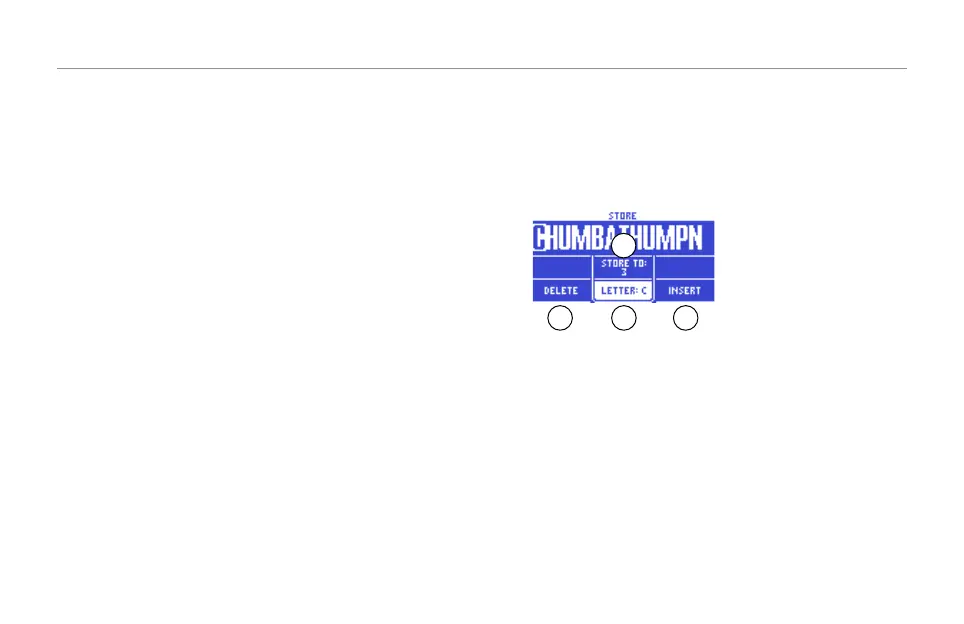The Store menu
6
The sToRe Menu
Preset edits can be saved for later use and named in the Store
menu. Please note that changes to parameters on the Setup
and Mix pages do not require storing.
2 3 4
1
1. Selects the preset destination number.
2. Deletes the currently highlighted letter.
3. Selects the letter for the current cursor position.
4. Inserts empty letter at the current cursor position.
When you have selected either the Delete, Letter or Insert
option, you can use the arrow buttons on the Slider FX Bar to
set the cursor position.