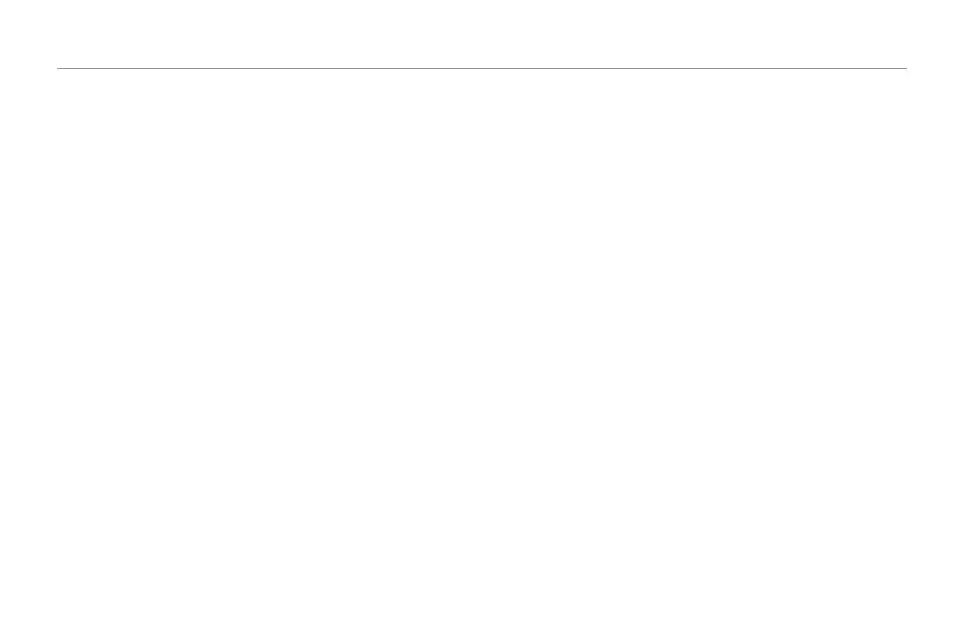The Loop Menu
35
The loop Menu
This chapter of the VoiceLive Touch 2 reference manual intro-
duces the Looper.
Looping is an interesting topic. Even using the basic looping
features can be a lot of fun, but there’s a real treasure trove of
features here allowing you to layer, reverse, mute, merge and
tweak your loops in all sorts of ways. Have fun experimenting!