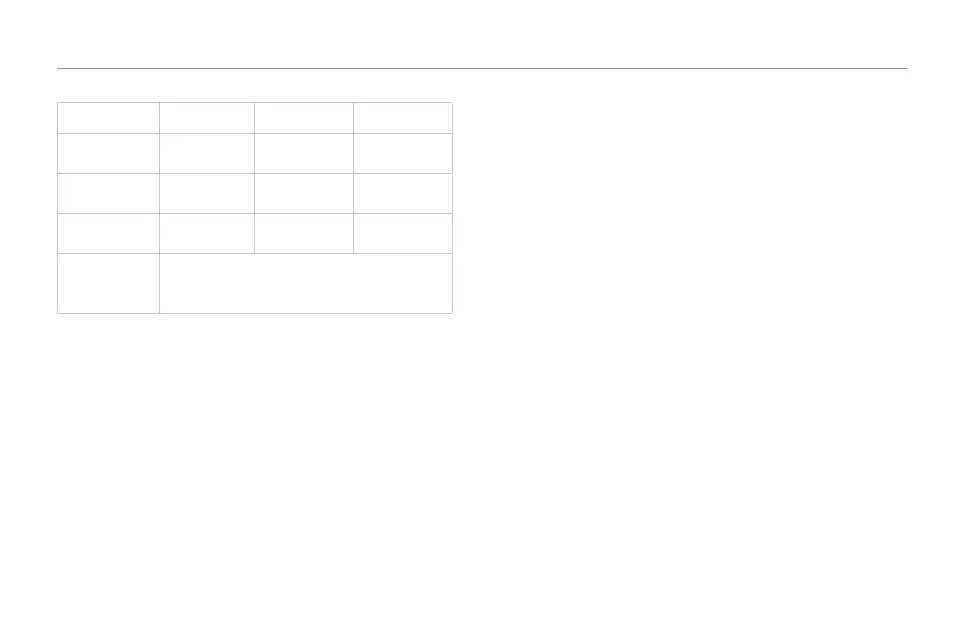The Slider FX
34
Action Left Center pos. Right
< (Slider
FX) >
Min. value Middle of
value range
Max. value
> (Slider
FX) >
Middle value ¾ value Max. value
< (Slider
FX) <
Max. value ¾ value Middle value
> (Slider
FX) <
The middle value is defined from where you
first tap and hold on the Slider FX Bar. This
offers higher resolution in one direction.