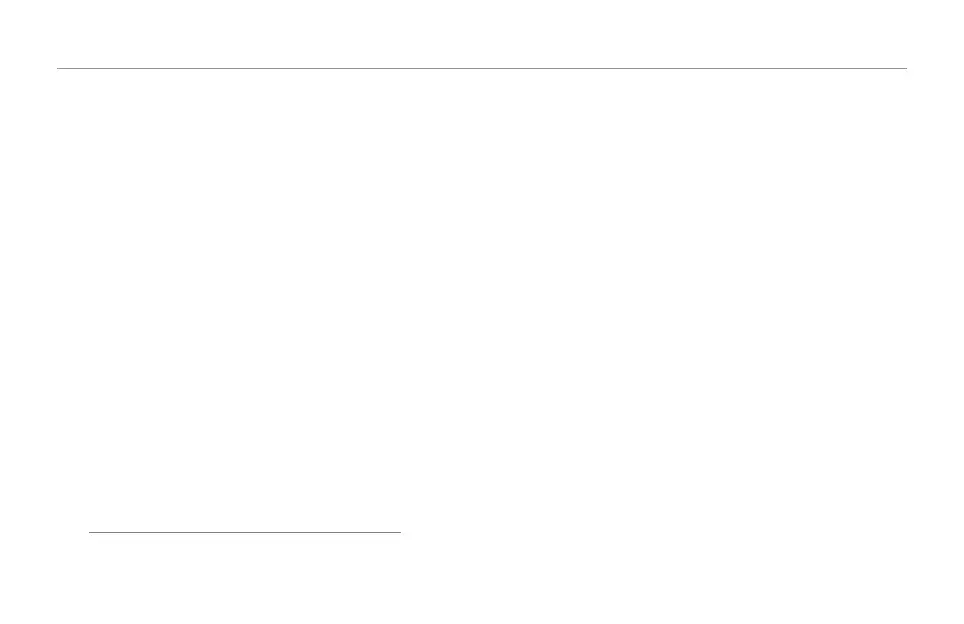The Edit Menu
12
The Delay effect
The Delay effect block produces tap tempo echo, fixed time
echoes and quick slap echo effects.
Delay effect – main edit page
Style parameter
The Style parameter selects from a range of pre-authored
styles.
All styles with the exception of Classic Slap and Set Time are
synced to the tempo you have tapped in with the Tap button.
Classic Slap and Set Time delay times are not controlled by the
Tap tempo. These delay times are set on the Delay edit page.
Level parameter
The Level parameter controls the output level of the effect.
Feedback parameter*
The Feedback parameter sets the number of echo repeats:
0: no repeats
100: continuous/self oscillation.
Control parameter
The Control parameter sets Hit on/off status.
See “Assigning Hit effects using the Control parameter”.
Delay effect – advanced edit page
The last two parameters on this page vary depending on the
current Delay style.
Dry Level parameter
The Dry Level parameter sets the dry voice level.
Filter Style parameter
The Filter Style parameter determines the tone of the echoes
by applying a filter to the echo path. The filters range from none
(setting “Digital”) to steep (setting “Lo-Fi”).
Mod to Delay parameter
The Mod to Delay parameter determines the amount of signal
sent from the Mod block to the Delay block. At 0 dB, this will
pass modulation effects into the echoes. Set to Off, modulation
effects will not be heard in the echoes.
Width parameter
For Ping Pong and Multitap styles only, the Width parameter
sets the stereo pan width from mono (0%) to full (100%) .