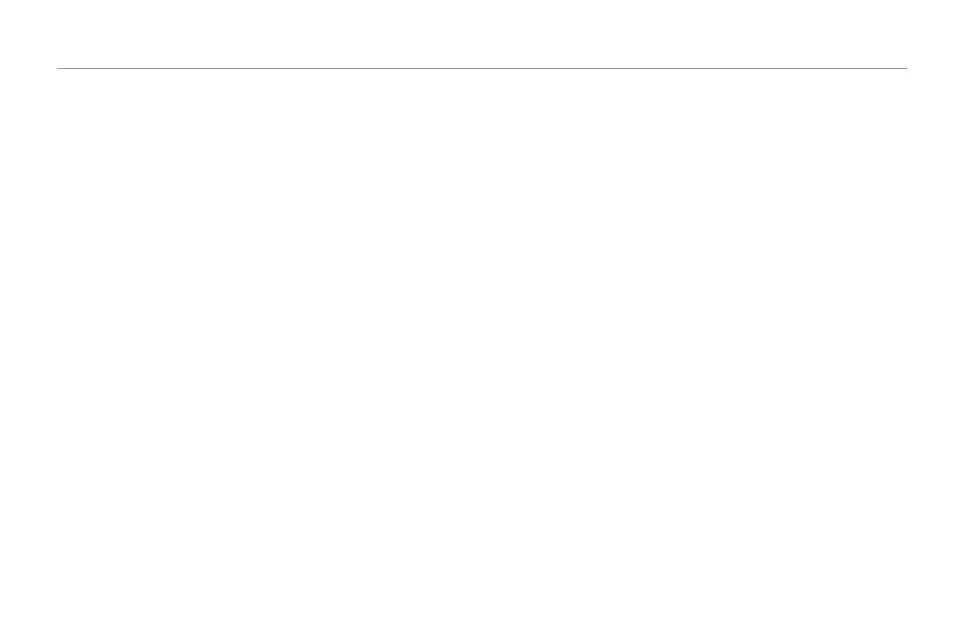The Edit Menu
13
Tempo
For Tap tempo styles only, the Tempo parameter sets the delay
tempo in beats per minute. This is most useful when the Global
Tap parameter (on the System page of the Setup menu) is set
to Off and you want to store a pre-set tempo in each preset.
Division*
For Tap tempo styles only, the Division parameter sets the echo
time to divisions of the bar.
Delay Time*
For the Slap and Set Time styles only, the Delay Time parameter
sets the exact delay time from 0 to 2500 milliseconds.
* This parameter is linked to the currently selected style.