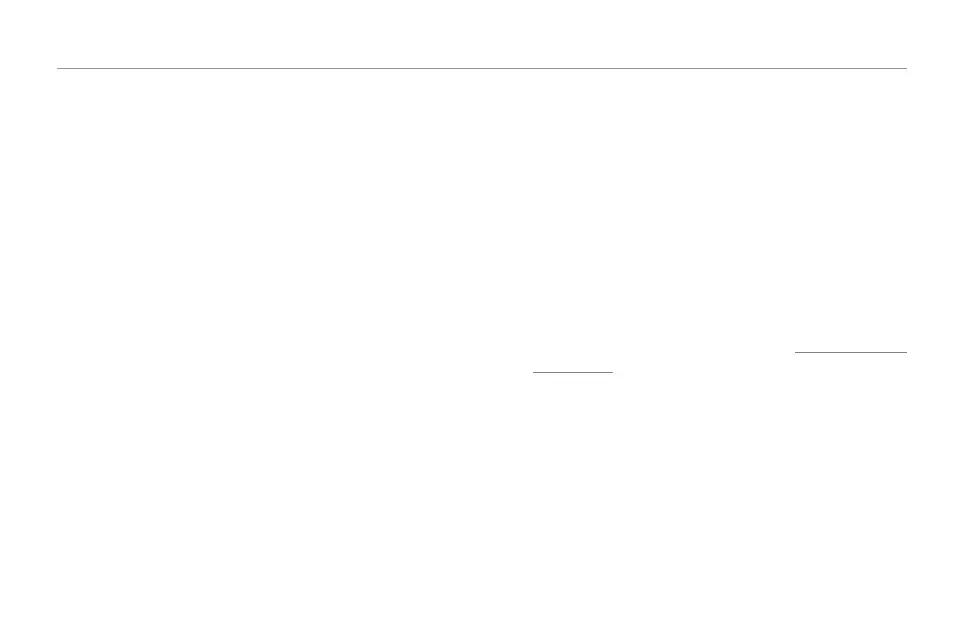The Loop Menu
43
Clear
The Clear feature allows you to erase a loop layer while keeping
the original loop start and end points.
This is most useful when there is at least one other loop layer
that you would like to keep.
Using the Clear feature is undo-able.
– Press the Loop mode button.
When the Loop Layers page is displayed, press the Loop
mode button again to bring up the Loop Tools page.
– Press the Clear button any time to clear the content of the
currently selected loop slot. This includes all overdubs.
Metronome
The Metronome is a component of Loop Assist.
Recording loops by singing or playing in time with a metronome
has distinct advantages:
– The metronome helps you create more natural-sounding
loop points by correcting your button taps to the nearest
beat. This is called quantizing.
– Your loops will be in sync with the other effects based on
Tap Tempo, Delay and Rhythm.
– The metronome will help you record loops that play in sync
to an external MIDI clock source such as tracks played back
on a computer or a drum machine. See “Synching loops to
MIDI Clock”.
There are three Metronome settings.
– Press the Loop mode button.
When the Loop Layers page is displayed, press the Loop
mode button again to bring up the Loop Tools page.
– Tap the “Met:” button to cycle through the three choices:
Metronome – Off setting
When set to off, the metronome is muted and quantizing is off.