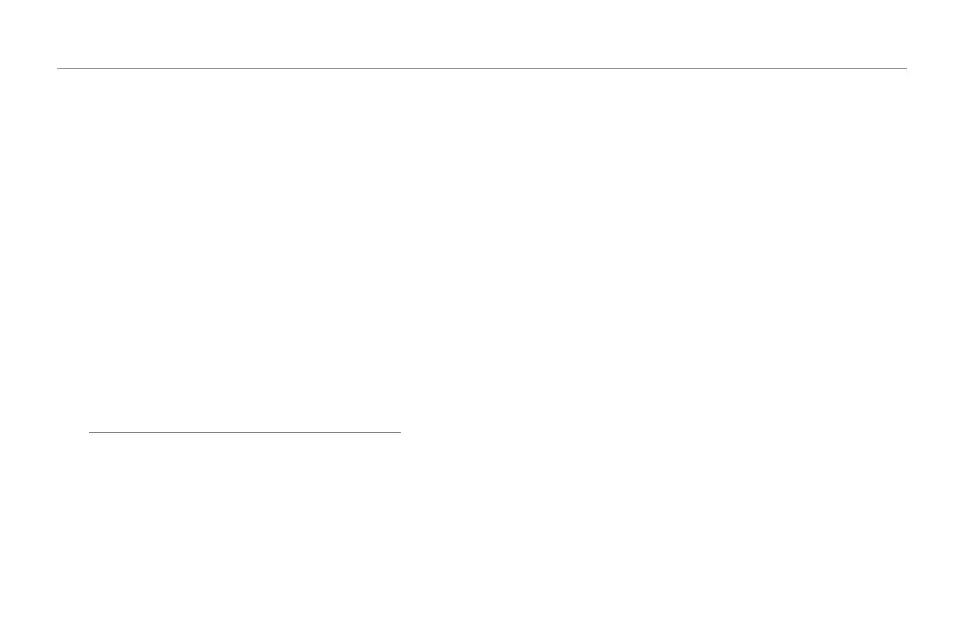The Edit Menu
22
The Double effect
“Doubling” is a time-consuming recorded effect to thicken a
singer’s voice by having them overdub the same melody several
times. The Double effect in VoiceLive Touch 2 recreates this in-
stantly by creating up to four copies of your voice and applying
subtle pitch and timing variations.
Double effect – main edit page
Style parameter
The Style parameter selects from a range of pre-authored
styles.
Level parameter
The Level parameter controls the output level of the effect.
Control parameter
The Control parameter sets Hit on/off status.
See “Assigning Hit effects using the Control parameter”.
Double effect – advanced edit page
Lead Level parameter
The Lead Level parameter sets the dry voice level.
Human Style parameter*
The Human Style parameter selects from a range of Humaniza-
tion styles that introduce subtle and not-so-subtle variances to
pitch and timing. To hear the effects of the selected humaniza-
tion style, the Human Amount parameter has to be set to a
value greater than zero.
Human Amount parameter*
The Human Amount parameter sets how much Humanization
is applied. The style of humanization is defined by the Human
Style parameter.
* This parameter is linked to the currently selected style.