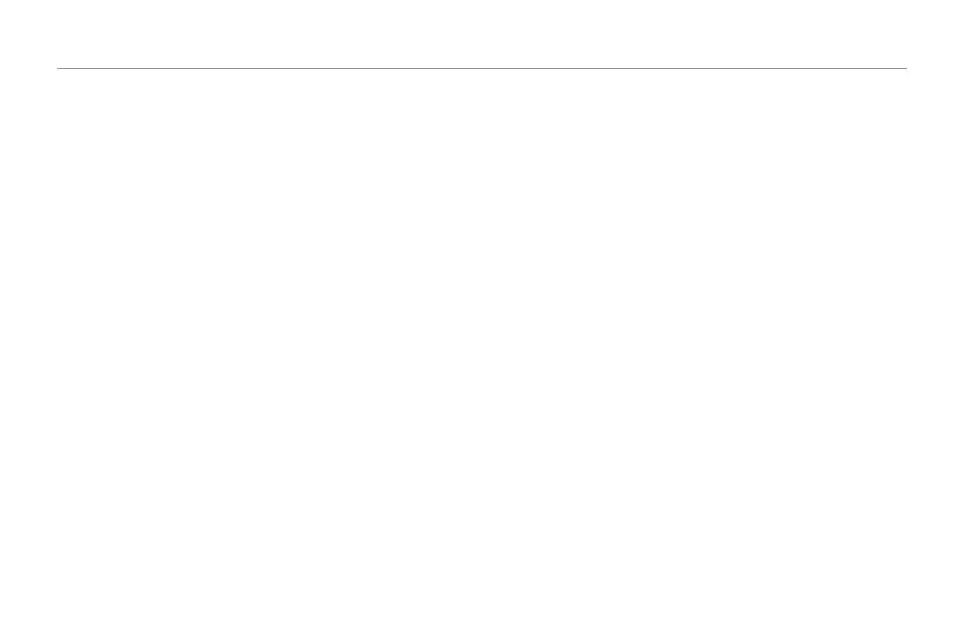The Setup menu
73
Transducer setting
When a footswitch is assigned to Transducer, tapping that foot-
switch will activate or deactivate this effect. There is no hold
function for this setting.
Rhythm setting
When a footswitch is assigned to Rhythm, tapping that foot-
switch will activate or deactivate this effect. There is no hold
function for this setting.
Hardtune setting
When a footswitch is assigned to Hardtune, tapping that foot-
switch will activate or deactivate this effect. There is no hold
function for this setting.
Guitar Reverb setting
When a footswitch is assigned to Guitar Reverb, tapping that
footswitch will activate or deactivate this effect. There is no hold
function for this setting.
Guitar Mod setting
When a footswitch is assigned to Guitar Mod, tapping that
footswitch will activate or deactivate this effect. There is no hold
function for this setting.
Guitar All setting
When a footswitch is assigned to Guitar All, tapping that foot-
switch will activate or deactivate the Guitar Reverb and Guitar
Mod effects. There is no hold function for this setting.