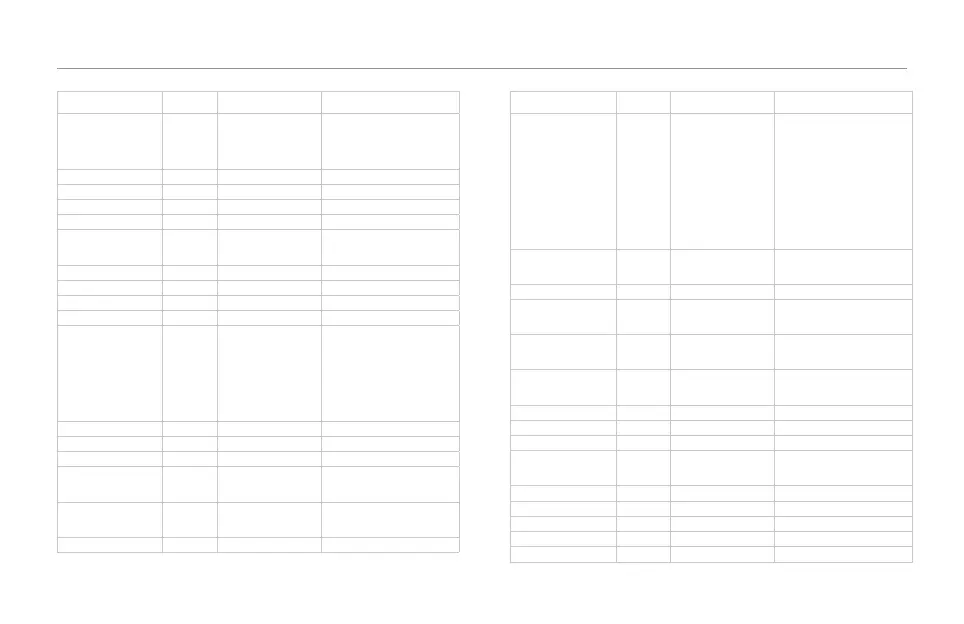MIDI Implementation
79
Parameter CC no. Range Comments
Harmony Scale 31 0-5 0 = Maj1, 1 = Maj2,
2 = Maj3, 3 = Min1,
4 = Min2, 5 = Min3,
Voice 1 Level 46 0-127
Voice 2 Level 17 ”
Voice 3 Level 21 ”
Voice 4 Level 25 ”
Harmony Master
Gender
59 ”
Voice 1 Gender 29 ”
Voice 2 Gender 19 ”
Voice 3 Gender 23 ”
Voice 4 Gender 27 ”
Voice 1 Voicing 89 0-8 (NP styles:
Key = Auto),
0-28 (NP styles:
Key = C..B), 0-48
(Shift styles)
N/A for Notes styles
Voice 2 Voicing 61 ”
Voice 3 Voicing 88 ”
Voice 4 Voicing 3 ”
Harmony Hold 119 0-64 = Off,
65-127 = On
Harmony Master
Pan
10 0 = Left … 127
= Right
Pans all active voices.
Looping
Parameter CC no. Range Comments
Master Loop
Control
44 0 = Play button
press, 1 = Rec
button Press, 2 =
Stop, 3 = Undo,
6 = 2X, 10 =
Clear, 26 = Erase,
27 = Reverse
Loop Play 47 any 2 values
toggle Play/Stop
Loop Stop 48 any
Loop Rec 49 any 2 values
toggle state
Loop Play Re-
trigger
54 any
Overdub 57 0-64 = Off,
65-127 = On
Setup
Tone Style 106 0-8
Guitar Gain 109 0-127
Pitch Correct
On/Off
107 0-64 = Off,
65-127 = On
Lead Mute 13 ”
Talk Mode 114 ”
Analog Out Level 7 0-127
Aux Level 58 ”
Harmony Level 85 ”