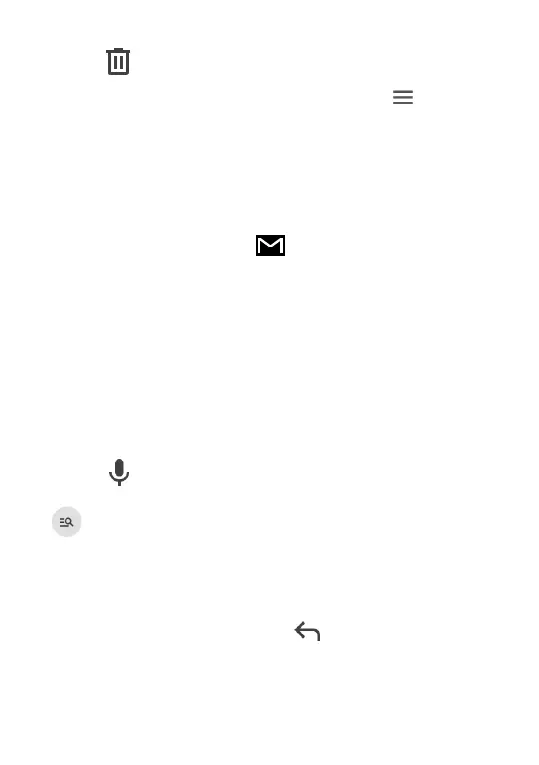52
• If you do not want to send or save the mail, you can
touch to discard.
To add a signature to emails, touch the icon from
the inbox screen and then touch Settings, choose an
account, then touch Mobile Signature.
To receive and read your emails
When a new email arrives, you will be notified by a
ringtone or vibration, and will appear on Status bar.
Touch and drag down the Status bar to display the
Notification panel, touch the new email to view it. Or
you can also access the Gmail Inbox label and touch All
mail to read it.
You can search for an email by sender, subject, label,
etc.
• Touch the Search mail bar from the Inbox screen.
• Touch to say something or enter the keyword you
want to search for in the searching box and touch
.
To reply or forward emails
• Reply
When viewing an email, touch to reply to the sender
of this mail.