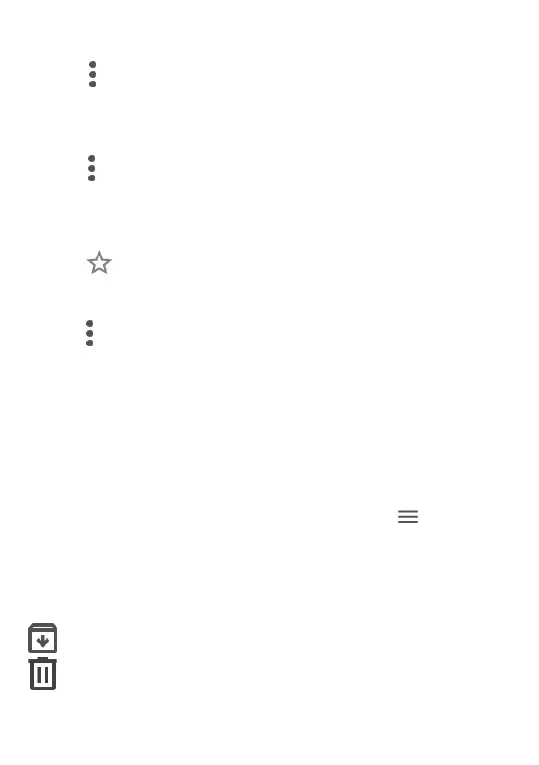53
• Reply all
Touch and select “Reply all” to send message to all
people in a mail loop.
• Forward
Touch and select “Forward” to forward the received
mail to other people.
• Add star
Touch to add star.
• Print
Touch and select "Print" to save the email as PDF and
print it.
Managing Emails with Labels
To conveniently manage conversations and messages,
you can organize them using a Label.
To view conversations by labels when viewing your
inbox or another conversation list, touch to view a
list of conversations with that label.
Touch and hold an email to activate batch mode, and
produce the following options:
Touch to archive the email message.
Touch to delete the email message.
