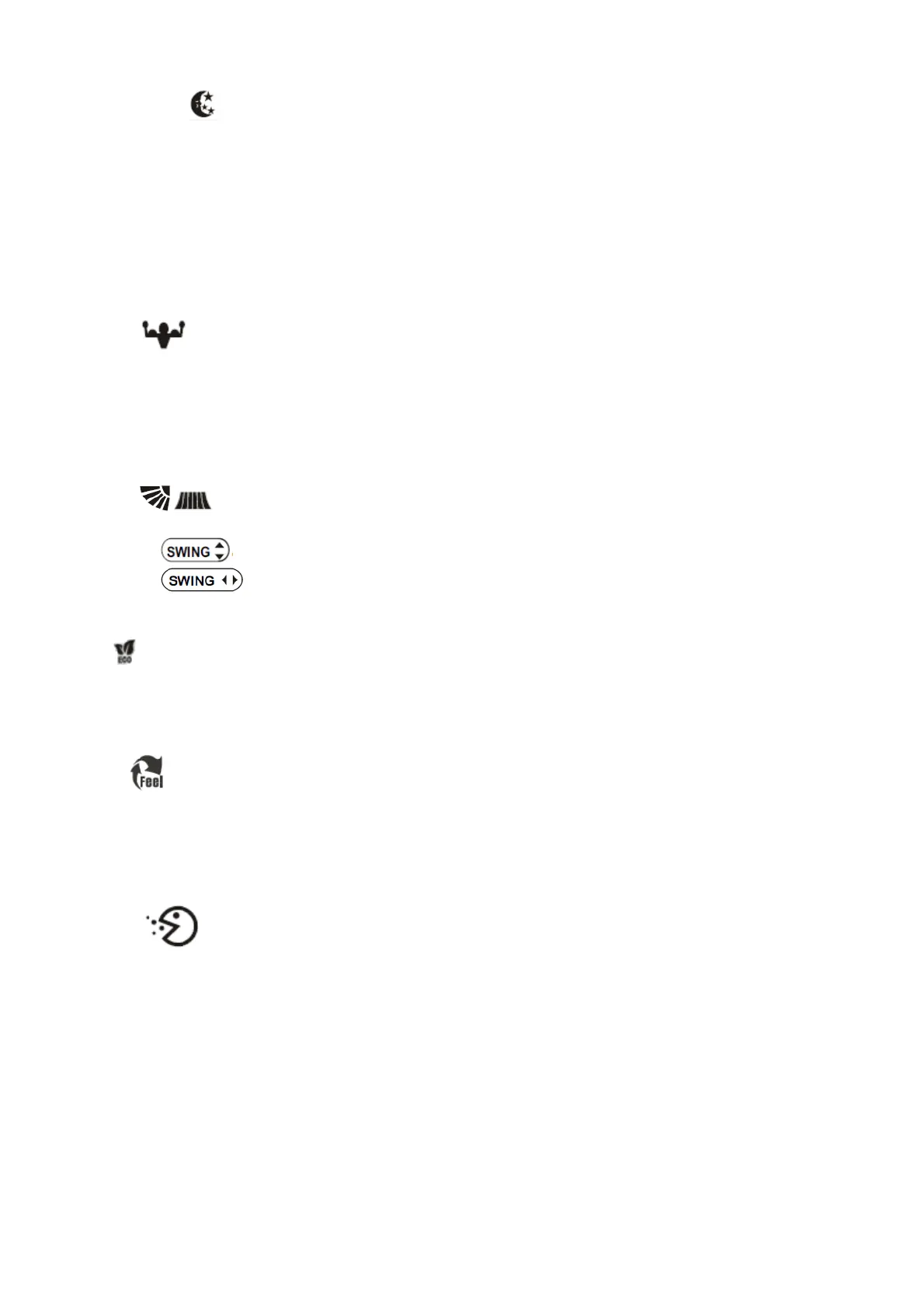SLEEP MODE
1. Press the SLEEP button
2. Set the desired temperature.
3. Press the SLEEP button; The SLEEP indicator will appear on the display. Cancel the
sleep mode by pressing the button again.
4. The fan will operate at low speed.
5. The temperature is automatically altered by 1
o
C every hour for 2 hours. In cooling mode
the temperature will rise, in heating it will fall.
6. After 10 hours in Sleep mode the unit will power off automatically.
TURBO
1. Press the TURBO button until the Turbo symbol appears.
2. Set the desired temperature.
3. Use the FAN button to set the fan speed
4. Press the TURBO button. The fan and compressor will run at maximum speed for 15
minutes, before returning to their previously set levels.
SWING
1. Press the SWING buttons to control the fan direction.
2. The controls the horizontal air movement (up/down)
3. The button is not activated on this model, and the horizontal direction of the
airflow can be adjusted manually.
ECO
1. Press the ECO button to turn on the energy saving mode
2. In cooling mode, the desired temperature will increase by 2
o
C.
3. In heating mode, the desired temperature will decrease by 2
o
C.
IFEEL
1. Press the IFEEL button to activate the follow me mode.
2. In this mode the temperature of the unit will be set based on the temperature where the
remote is situated.
3. The remote will act as a mobile thermostat which controls the unit.
HEALTH
1. Press the Health button to activate the antibacterial ioniser function.
2. The ionizer helps to eliminate pollutants in the air.
NOTE
The functions listed are for the iQool range, and as such some features may not be available on
all models.
