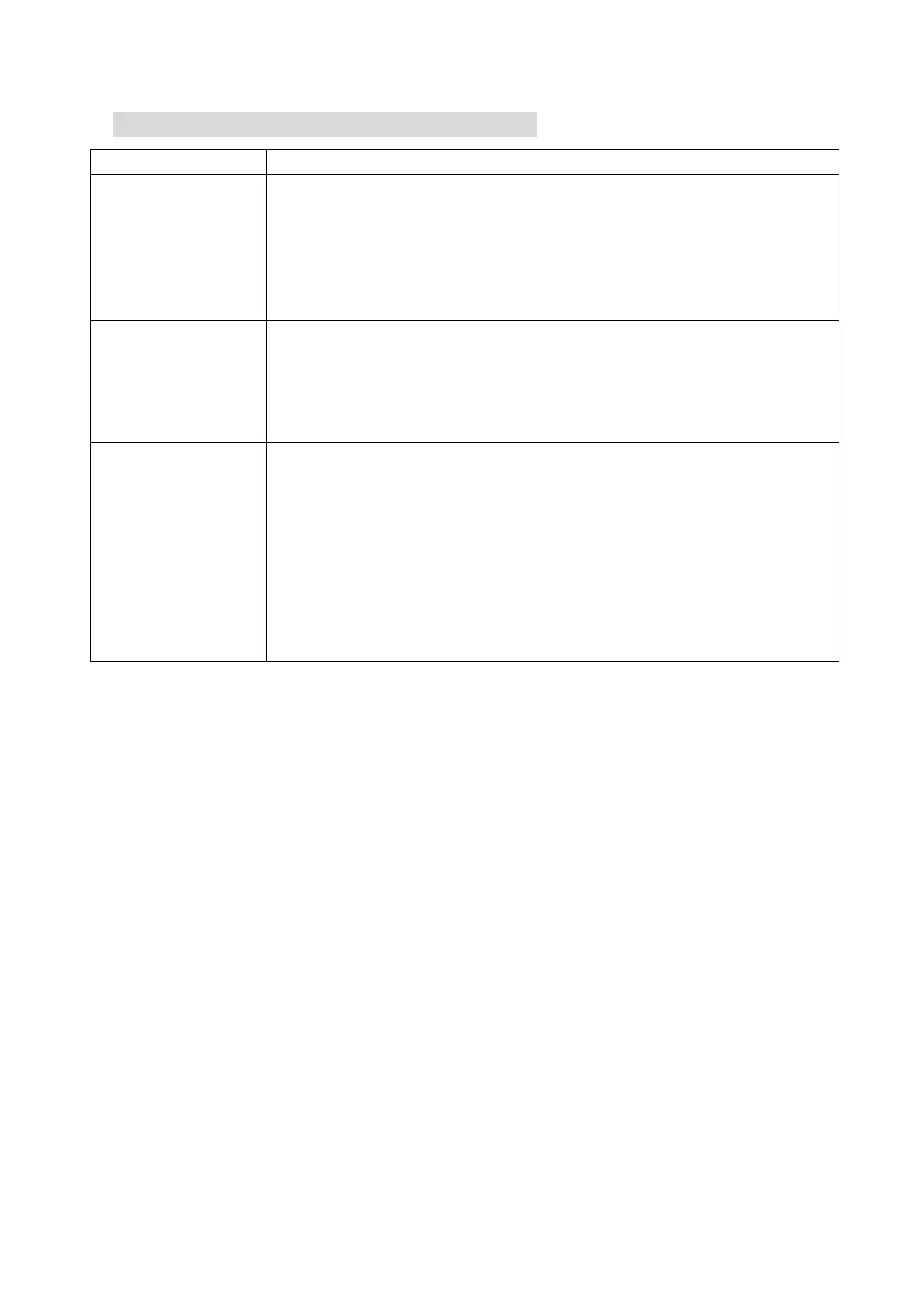WIFI CONTROL TROUBLESHOOTING
Air conditioner
can’t be configured
successfully
4. Check the mobile device is connected to WIFI
5. Check the AC is connected
6. Check that any firewall or other restrictions are causing
problems
7. Check the router is functioning normally
8. Check that the router isn’t blocking the App
Mobile device can’t
control the air
conditioner
The app displays “Identification failed”. This indicates that the AC
has been reset and the mobile device has lost contact with the AC.
Reconnect the device following the above instructions. If this fails,
delete the AC from your devices list and start the install process
from the beginning.
Mobile device can’t
find AC
The app displays “Air conditioner out of line”. Check the below:
1. The AC has been reconfigured
2. The AC is not receiving power
3. The router is not powered on
4. The AC can’t connect to router
5. The AC can’t connect to network through the router
6. The mobile device can’t connect to the router
7. The mobile device can’t connect to a network (when being
used remotely)
