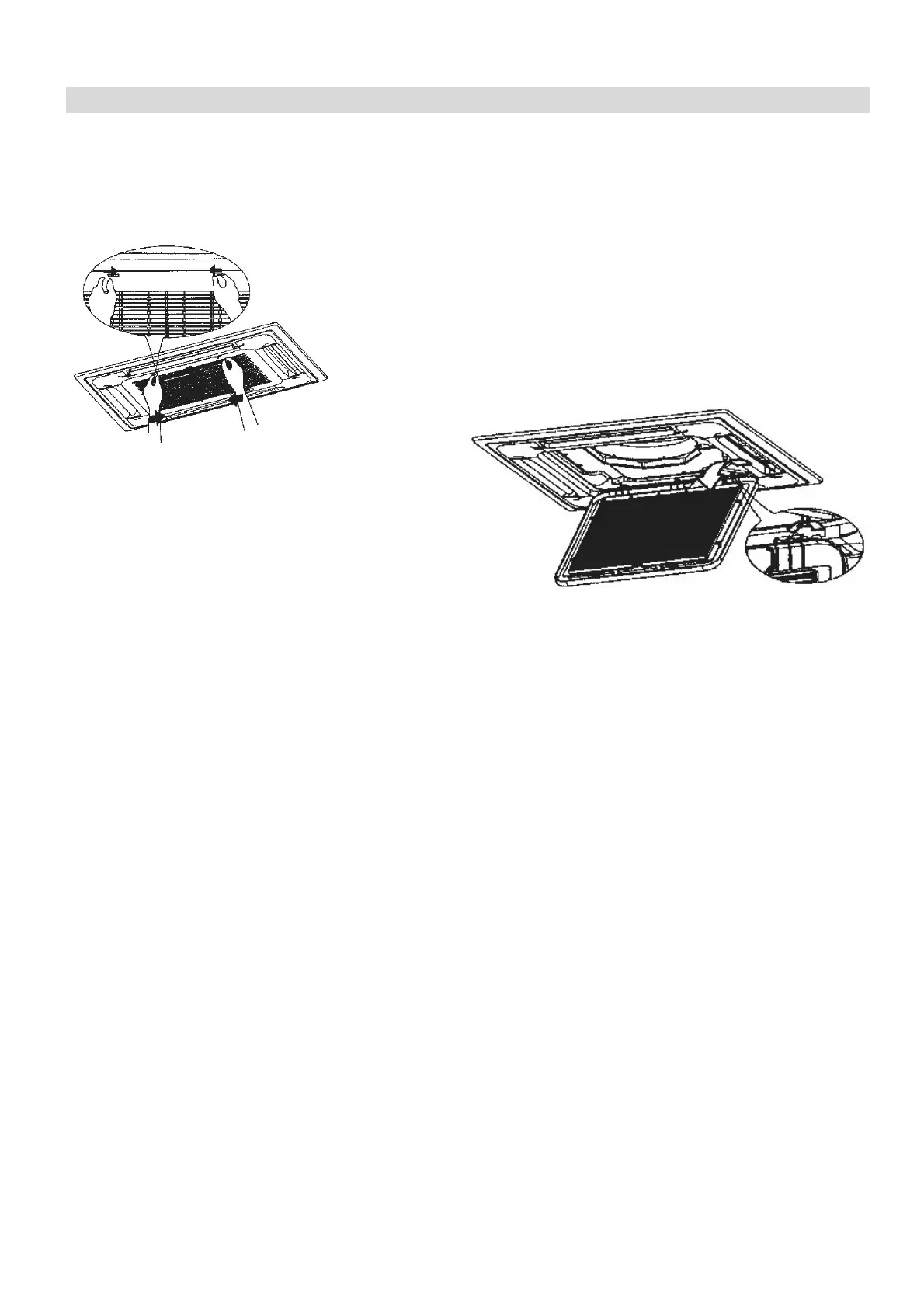MAINTENANCE
FILTERS
Ensure the power is turned off to the unit before attempting to service the filters.
REMOVING THE GRILL
1. Push the two grill switched towards the centre to
unhook the grill before pulling the centre of the panel
downwards.
2. Care must be taken with the electrical
connectors (connecting the panel to the
main cassette) If necessery these
should be disconnected.
3. Hold the grill at a 45 angle to the unit
and lift to unhook from the rear of the
panel.
4. The filter can then be removed from the grill for cleaning.
CLEANING THE FILTERS
Clean the air filter with a vacuum cleaner or rinse with clean water.
If the filter is heavily soiled, a soft brush should be used with mild detergent.
Ensure the filter is fully dried before reinserting back into the grill and reattaching to the unit.
CLEANING THE OUTDOOR UNIT
While the unit is disconnected from power. Remove dirt and keep the air intake and exhaust
openings free of debris, etc. Cleaning with chemicals may cause damage.
