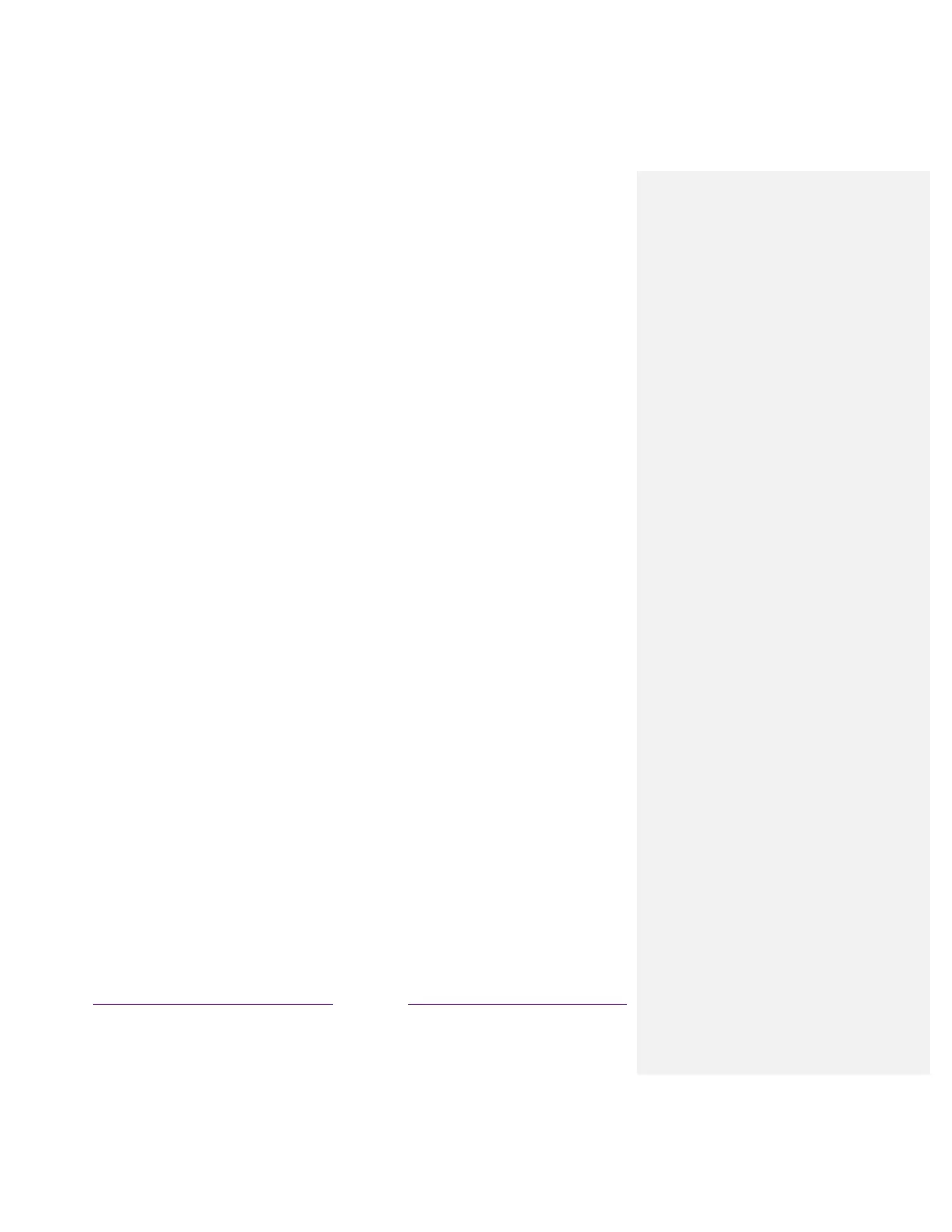!
volume and channel changes, menu options, and setting changes. Access Audio Guide settings from the
Home screen by navigating to Settings > Accessibility, and then select from the following options in
the Audio Guide section:
• Audio Guide – Turn Audio Guide on or off.
• Speech rate – Select one of four speeds at which to hear spoken guide information: Slow,
Normal, Fast, or Very Fast.
• Volume – Select the volume at which to hear spoken guide information, relative to the main TV
volume.
• Shortcut – Enable or disable the shortcut feature. When enabled (the default), pressing Þ four
times in quick succession enables or disables the Audio Guide.
