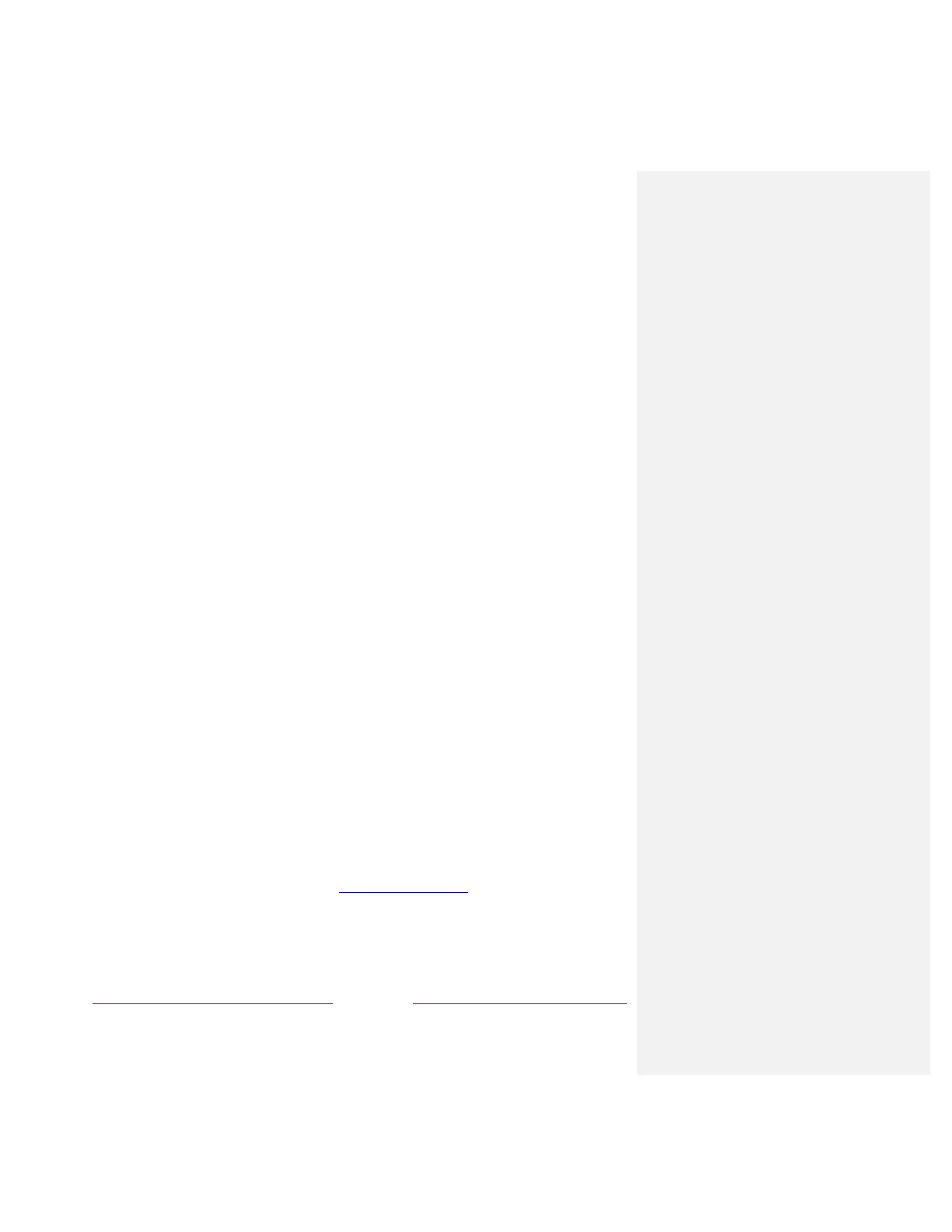Searching for something to
watch
Searching for movies and shows across both Antenna TV (only in the United States) and streaming
channels is one of the unique features of your TCL Roku TV. Within a single search operation, you can
search by:
• Movie name
• TV show name
• Actor or director name
• Streaming channel name
• Game name
Note: Roku Search is not available if your TV is operating in non-connected mode. Roku Search doesn’t
search across all streaming channels, but searches across lots of popular streaming channels. The actual
channels it searches vary by locale.
How do I search?
You can search by using an on-screen keyboard that you navigate using the arrow keys on your remote,
or only in the United States, you can use a Roku voice remote or the Roku mobile app to search with
your voice.
For more information about Voice Search, go to go.roku.com/voicesearch.
