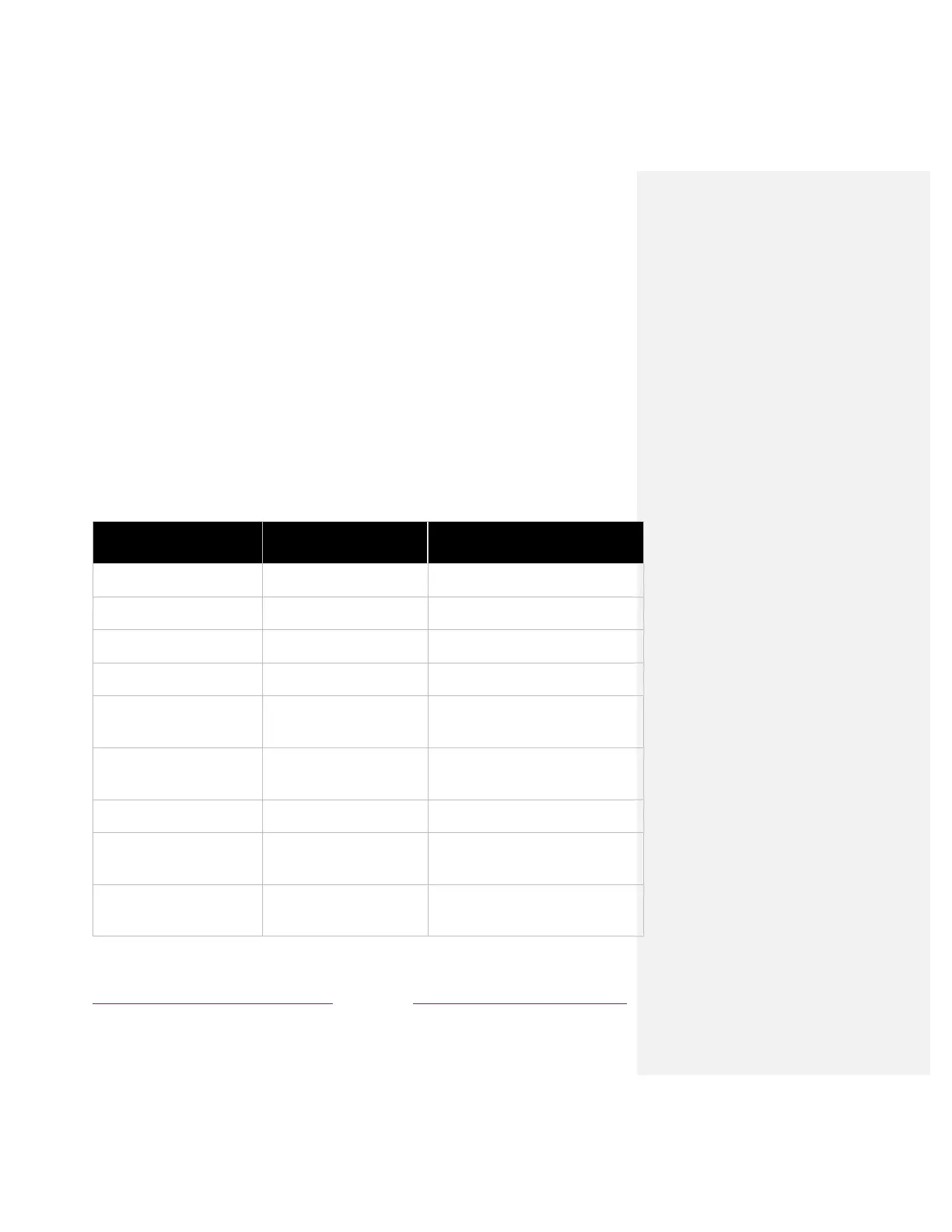Using your TV
This section provides information on using the day-to-day features of your TV.
Status indicator
Your TV has a single status indicator. It goes on and off and blinks in different ways depending on the
status of the TV, as shown in the following table:
Screen is communicating that TV is on.
Screensaver (screen is active)
Screen is communicating that TV is on.
TV is not connected to power.
TV is connected to power and is ready to use.
Starting up from off state
Slow pulsing blink until startup
completes
On (receiving update from USB)
Slow pulsing blink until update
completes
TV has received your command.
Two short blinks, pause, repeat
TV was connected and paired with a Roku
account and now has no network connection.
Powering down to standby mode
Slow pulsing blink until the TV
reaches standby.
