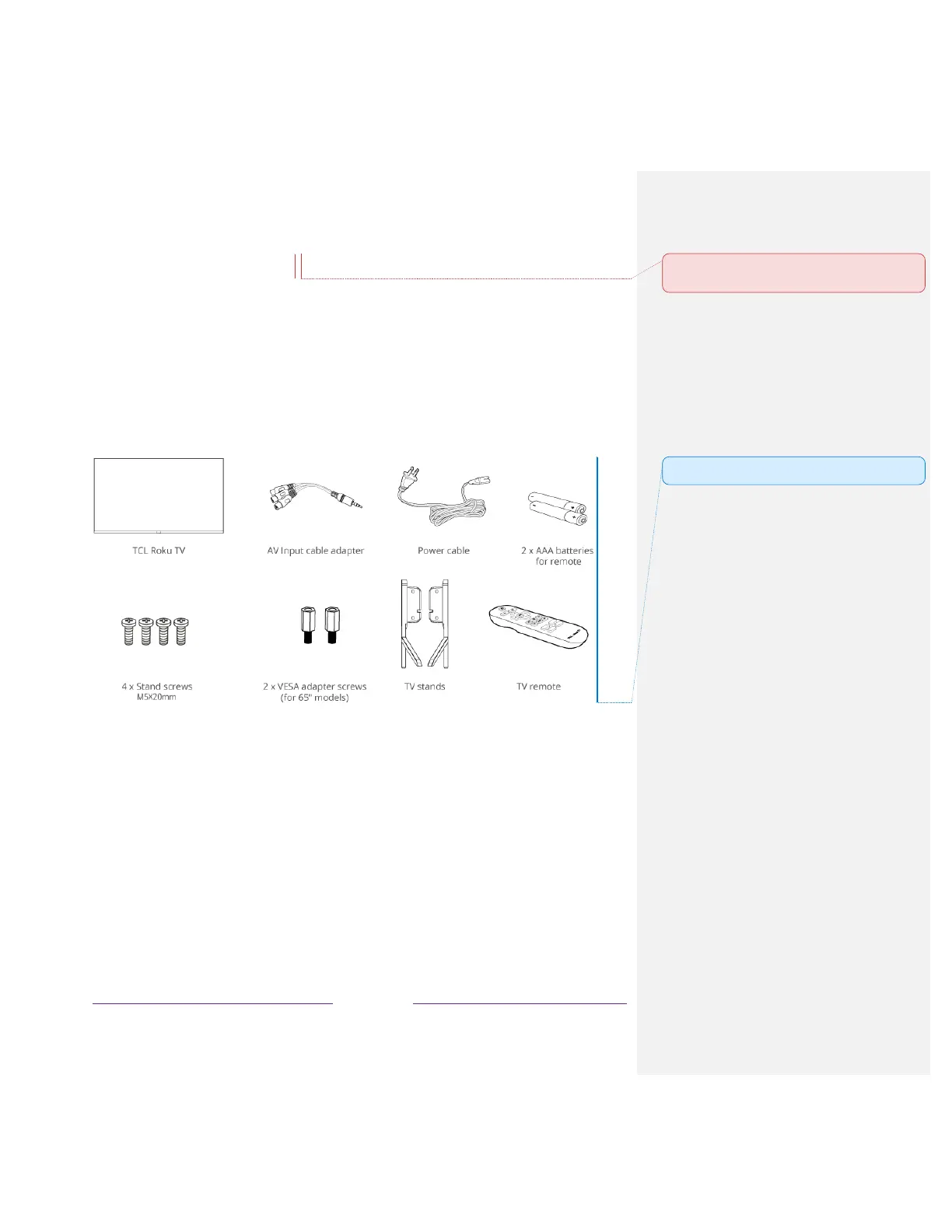Set up your new TV
Open the box and remove the TV and other items. Be careful, the TV is heavy! We strongly recommend
that two people unbox the TV.
Be sure to check all the foam packaging as the stands from some TV’s are stored in the foam for
protection.
What’s in the box
To mount on a wall
If you are mounting your TCL Roku TV to the wall, do not attach the TV base stand or TV stand column.
To mount your TV to the wall, purchase the one of the following VESA wall mounts:
• 55" model VESA 200 x 200, M6 x 25mm screws
• 65" model VESA 300 x 300, M6 x 25mm screws
The VESA number is the horizontal and vertical measurement of the mounting holes. For example, 100 x
200 indicates that the mounting holes are spaced 100mm horizontally and 200mm vertically.
Follow the directions supplied with the wall mount to mount the TV to the wall.
Commented [Roku1]: Recommended location for this
information. You can move it elsewhere, including to a separate
document.
Commented [DD2]: The 13/15 Series will come with a standard
remote and the 17 will come with Voice Remote
