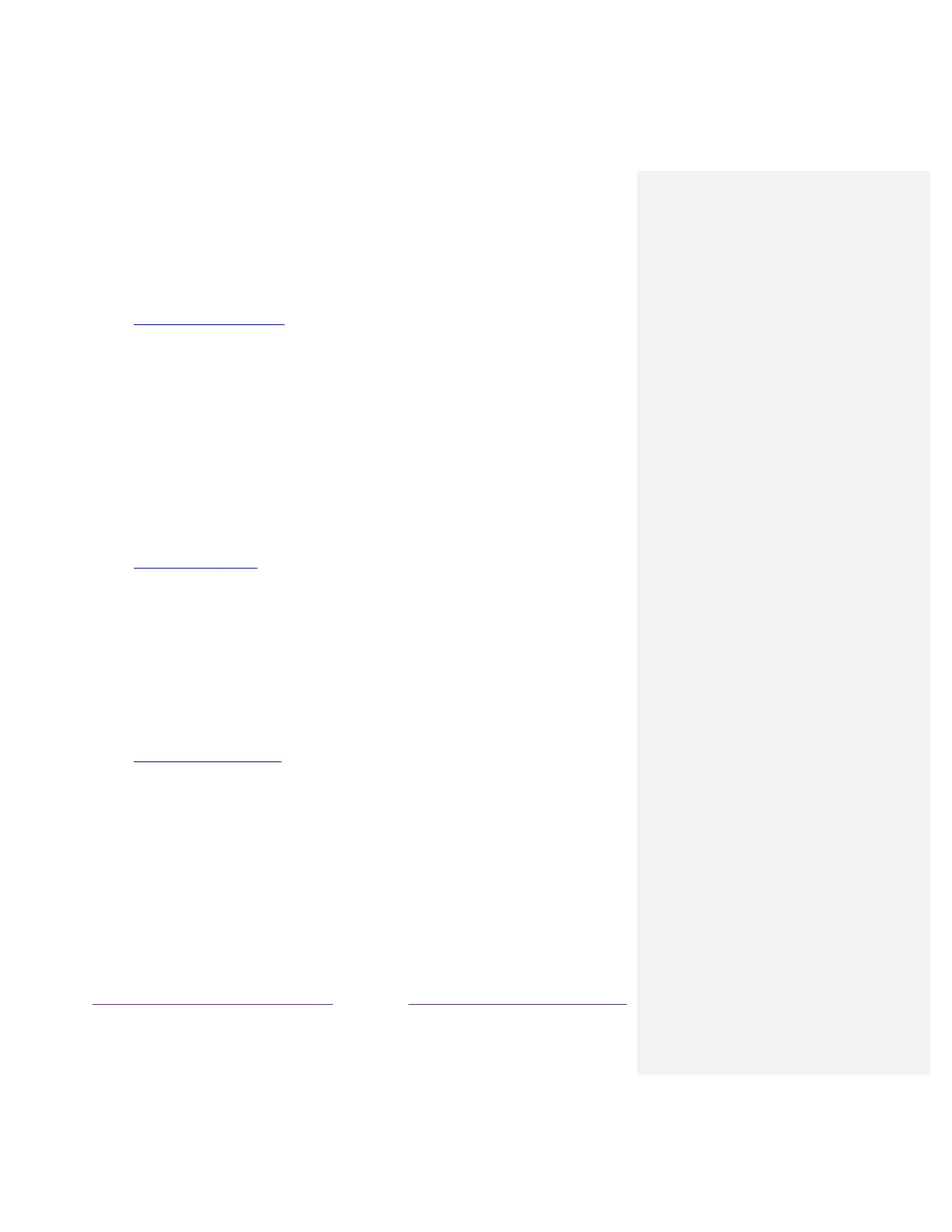!
For information on which devices may work with screen mirroring and instructions on how to use it, go
to the following link on the Roku web site:
go.roku.com/screenmirroring
Getting and using the Roku mobile app
Roku makes the Roku mobile app free for compatible iOS
®
and Android™ mobile devices.
The Roku mobile app is an alternative remote for your TCL Roku TV. The Roku mobile app helps you find
and add new Roku Channels, more easily search and find something to watch and, only in the United
States, even use your voice to search without typing.
Find more information and get the Roku mobile app by using the following link to the Roku web site:
go.roku.com/mobileapp
Private Listening on the Roku mobile app
Only on compatible Apple and Android devices, the Roku mobile app enables you to use headphones
connected to your device to listen to streaming programs Antenna TV channels. Make sure you have the
latest version of the Roku mobile app before using this feature.
For more information, go to the following link on the Roku web site:
go.roku.com/privatelistening
