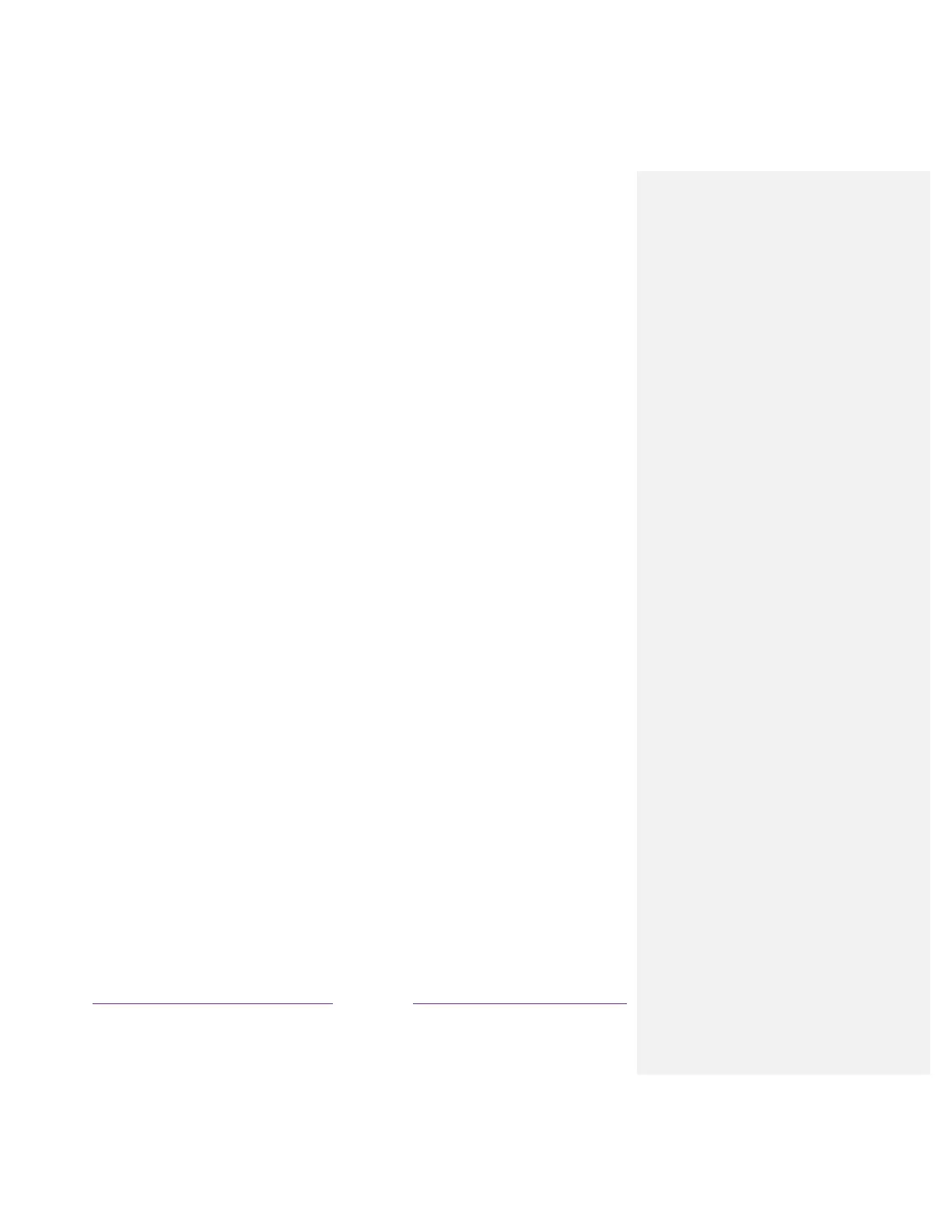the programs you watch for the purpose of making recommendations, as well showing ads that are
more relevant to you.
If you decide not to enable the Smart TV experience at this first opportunity, you can enable it later. Or,
if you decide you’d rather not use the feature, you can disable it, but be aware that previously collected
information is retained and not deleted.
Disable Smart TV experience
If you decide you want to disable Smart TV experience, follow these steps:
1. From the Home screen, go to Settings > Privacy > Smart TV experience.
2. Navigate to the right to highlight Use info from TV inputs.
3. Press OK on the remote to clear the check box.
Disable Auto Notifications
If you want to keep the Smart TV experience enabled, but you do not want to see notifications while you
are watching shows, you can disable notifications. To do so, follow these steps:
1. From the Home screen, go to Settings > Privacy > Smart TV experience.
2. Navigate to the right to highlight Use info from TV inputs.
3. Press DOWN on the remote to highlight Enable auto notifications.
4. Press OK on the remote to clear the check box.
Note: These settings do not affect recommendations for More Ways to Watch that you see in the Smart
Guide when watching Antenna TV channels. Those recommendations come from the Smart Guide and do
not rely on ACR technology.
