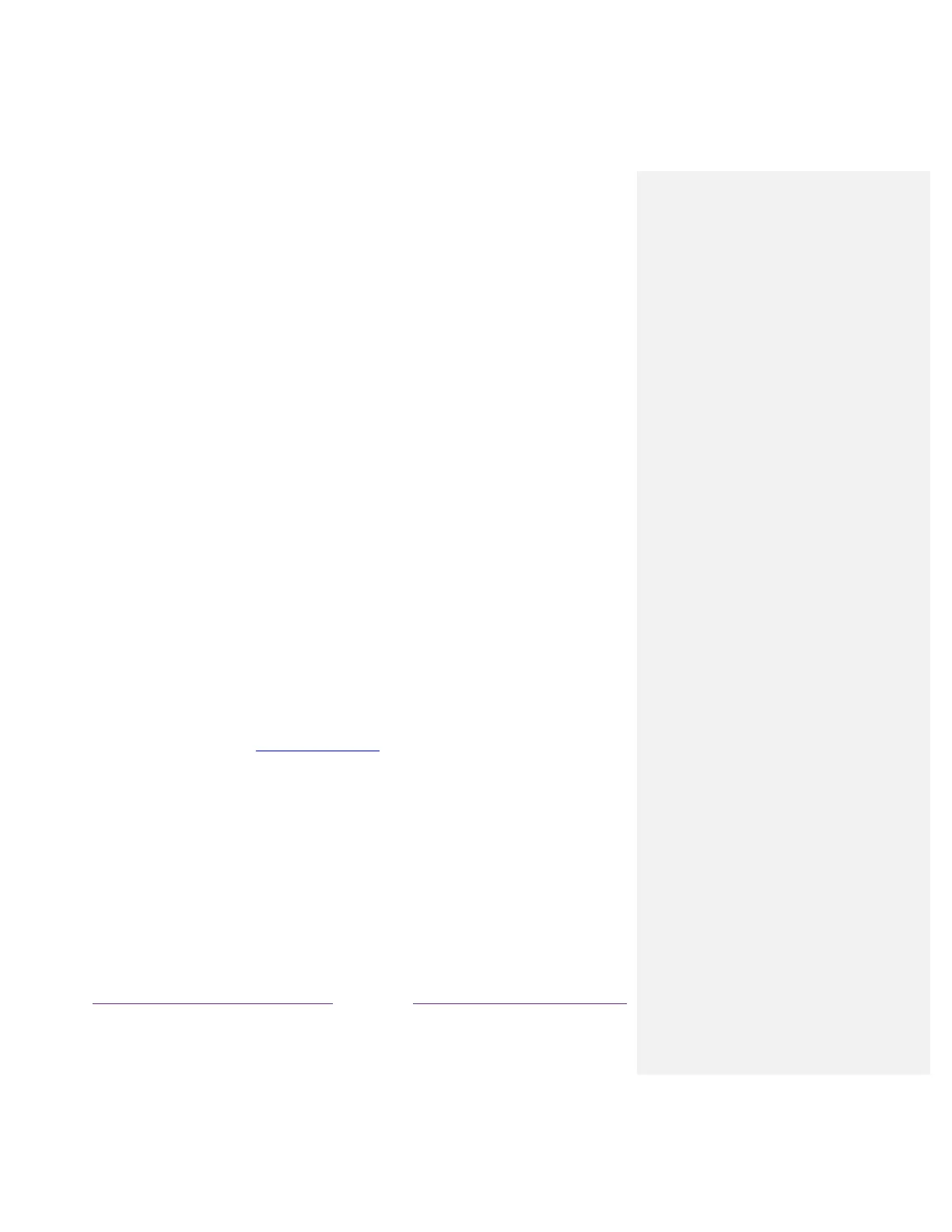HDMI
®
ARC is disabled by default. To enable HDMI
®
ARC, in the Home screen menu, navigate to Settings
> System > Control other devices (CEC), and then highlight HDMI ARC. Press OK to enable or
disable the feature.
Note: Enabling HDMI ARC also enables System audio control. After enabling HDMI ARC, you can
disable System audio control if you prefer.
Enable system audio control
System audio control enables the TV remote to change the volume and mute state of an amplifier or
sound bar connected through HDMI
®
, and to display the external device’s volume and mute status in the
TV’s on-screen display.
The TV automatically turns off its internal speakers and sends volume and mute control signals to an
external amplifier when all of the following are true:
• System audio control is enabled on the TV.
• The TV is connected to a CEC-compatible amplifier, it is powered on, and CEC discoverability is
enabled.
• The CEC-compatible amplifier’s HDMI
®
ARC connector is connected to the TV’s HDMI ARC
connector with a suitable HDMI
®
cable.
When the CEC-compatible amplifier is off, the TV automatically turns on its speakers (unless you have
turned them off as described in Turning off the speakers) and resumes local control of volume and mute
state.
To enable or disable system audio control, in the Home screen menu, navigate to Settings > System >
Control other devices (CEC) and highlight System audio control. Press OK to enable or disable the
feature.
Enable 1-touch play
1-touch play enables a device to control which TV input is active. For example, pressing Play on your
Blu-ray™ player switches the TV to the Blu-ray™ input.
