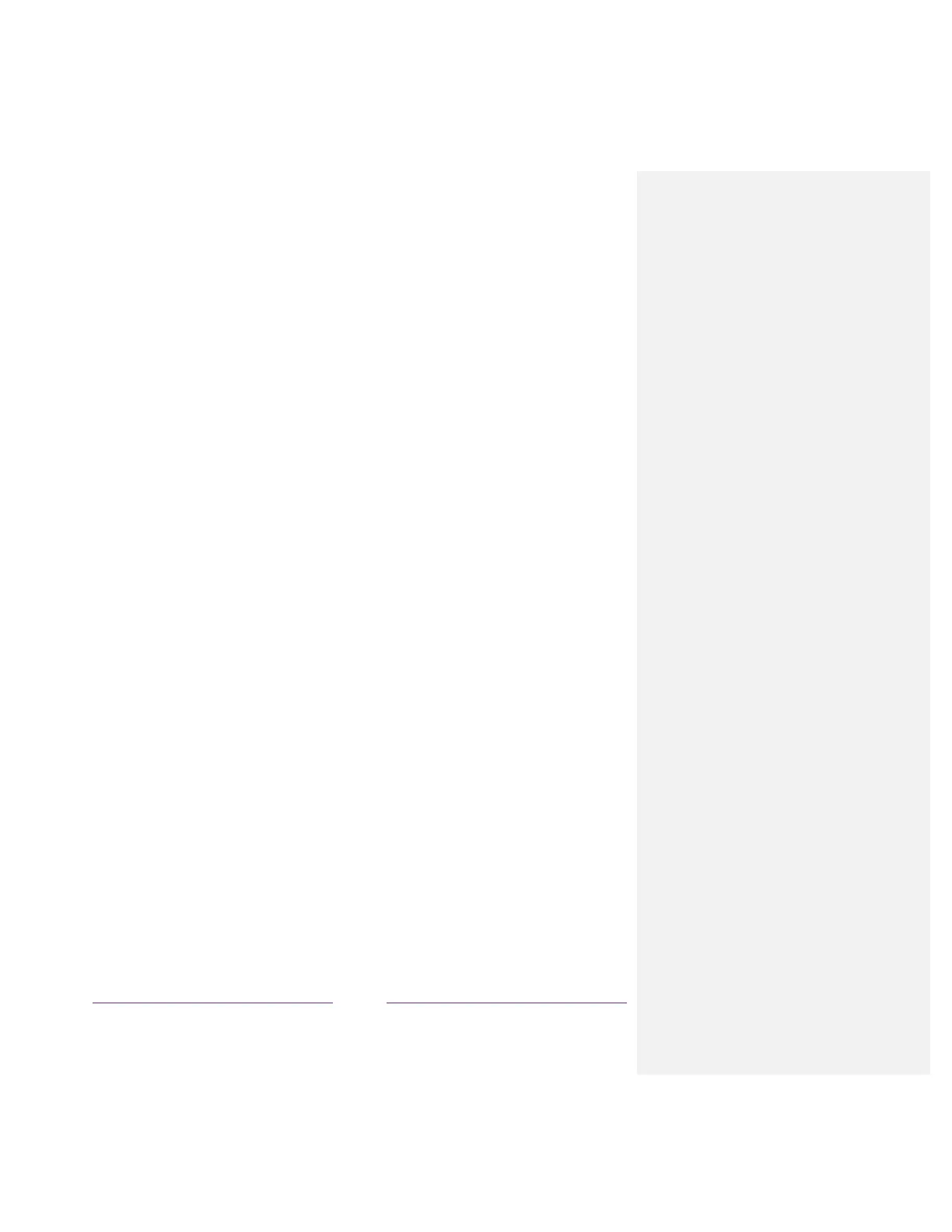Completing Guided Setup ....................................................................................................................................... 21
Network connection ........................................................................................................................................... 23
Activation ........................................................................................................................................................... 28
Connect your devices ......................................................................................................................................... 29
Home screen ........................................................................................................................................................... 32
Personalize your Home screen ........................................................................................................................... 34
Benefits of connecting ................................................................................................................. 35
Connecting brings out your TV’s full potential! ...................................................................................................... 35
What is streaming? ................................................................................................................................................. 36
What if I didn’t connect my TV? ............................................................................................................................. 37
Setting up Antenna TV ................................................................................................................. 39
How do I set up the TV tuner? ................................................................................................................................ 40
Using your TV ............................................................................................................................... 44
Status indicator ....................................................................................................................................................... 44
Standby mode energy savings ................................................................................................................................ 45
Opting in to Smart TV experience (U.S. only) ......................................................................................................... 45
Disable Smart TV experience .............................................................................................................................. 46
Disable Auto Notifications .................................................................................................................................. 46
Watching Antenna TV channels .............................................................................................................................. 47
Changing channels .............................................................................................................................................. 47
Favorite Channels in non-connected mode ........................................................................................................ 48
Smart Guide (U.S. only) ...................................................................................................................................... 50
Viewing program information ............................................................................................................................ 52
Adjusting settings while watching a show .......................................................................................................... 54
Pausing Live TV ....................................................................................................................................................... 54
Requirements ..................................................................................................................................................... 54
Enabling Live TV Pause ....................................................................................................................................... 55
Using Live TV Pause ............................................................................................................................................ 55
Notes about Live TV Pause ................................................................................................................................. 57
More Ways to Watch (U.S. only) ............................................................................................................................ 57
Using More Ways to Watch ................................................................................................................................ 58
Getting the most from More Ways to Watch ..................................................................................................... 61
Switching TV inputs ................................................................................................................................................. 61
Auto-detecting devices ....................................................................................................................................... 61
Adjusting audio/video settings ........................................................................................................................... 61
Playing content from USB storage devices ............................................................................................................. 61
Auto player launch ............................................................................................................................................. 62
Playing content from local network media servers ................................................................................................ 63
Using your TV in a hotel or dorm room .................................................................................................................. 63
About using your TV on a restricted public network .......................................................................................... 63
Getting your TCL Roku TV on line on a restricted public network ...................................................................... 64