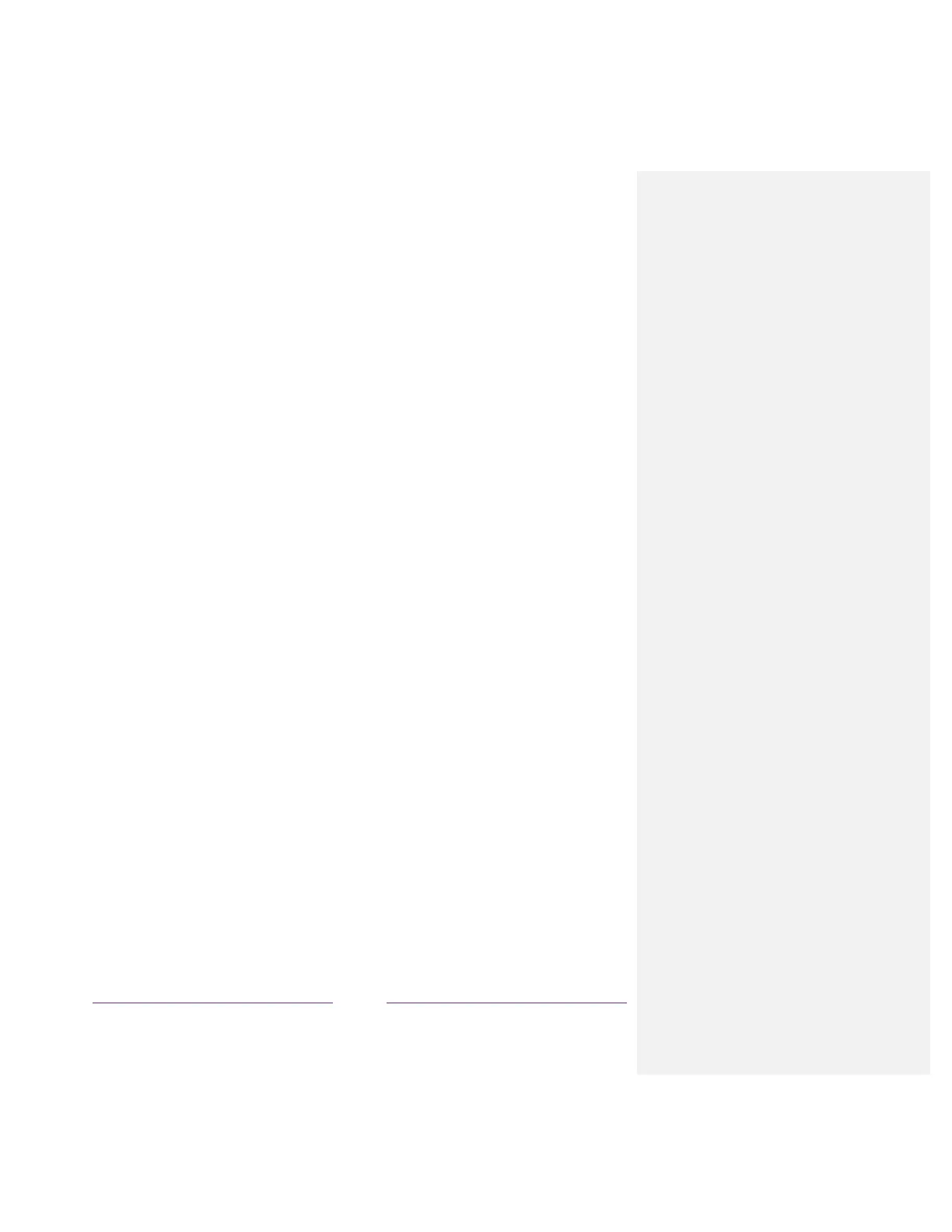Rename inputs ........................................................................................................................................................ 94
Remove unwanted tiles .......................................................................................................................................... 95
Rearrange tiles ........................................................................................................................................................ 96
Change themes ....................................................................................................................................................... 97
Edit Antenna TV channel lineup .............................................................................................................................. 97
Change menu volume ............................................................................................................................................. 98
Configure power settings ........................................................................................................................................ 99
Power on settings ............................................................................................................................................... 99
Auto power savings ............................................................................................................................................ 99
Standby LED On/Off .......................................................................................................................................... 100
Fast TV start ...................................................................................................................................................... 100
Configure accessibility (U.S. only) ......................................................................................................................... 100
Captions mode .................................................................................................................................................. 100
Captions preferred language ............................................................................................................................ 101
Captions style ................................................................................................................................................... 101
Audio Guide settings ........................................................................................................................................ 102
Changing caption settings (Canada only) .............................................................................................................. 104
Configuring parental controls ............................................................................................................................... 106
Creating a parental control PIN ........................................................................................................................ 106
Blocking Movie Store, TV Store, and News (U.S. only) ..................................................................................... 107
Blocking Broadcast TV shows ........................................................................................................................... 107
What happens when a TV show is blocked? .................................................................................................... 113
Changing the parental control PIN ................................................................................................................... 114
Resetting parental controls .............................................................................................................................. 115
More settings ............................................................................................................................. 116
Changing network settings ................................................................................................................................... 116
Changing ZIP Code ................................................................................................................................................ 117
Changing time settings ......................................................................................................................................... 117
Scanning for Antenna TV channels again .............................................................................................................. 118
Setting the HDMI
®
mode (4K models only) ........................................................................................................... 119
Adjusting external device connections ................................................................................................................. 120
Using the TV in a home theater ............................................................................................................................ 121
Turning off the speakers ................................................................................................................................... 121
Setting up a digital audio connection ............................................................................................................... 122
Controlling other devices through CEC ............................................................................................................. 123
Restarting the TV .................................................................................................................................................. 125
Resetting the TV .................................................................................................................................................... 125
Reset audio/video settings ............................................................................................................................... 126
Factory reset everything ................................................................................................................................... 126
What if I can’t access the Factory Reset option? .............................................................................................. 126
Network connection reset ................................................................................................................................ 127
Changing your Roku Channel Store PIN preference ............................................................................................. 128
Getting system updates ........................................................................................................................................ 128
Checking for updates on a connected TV ......................................................................................................... 129
