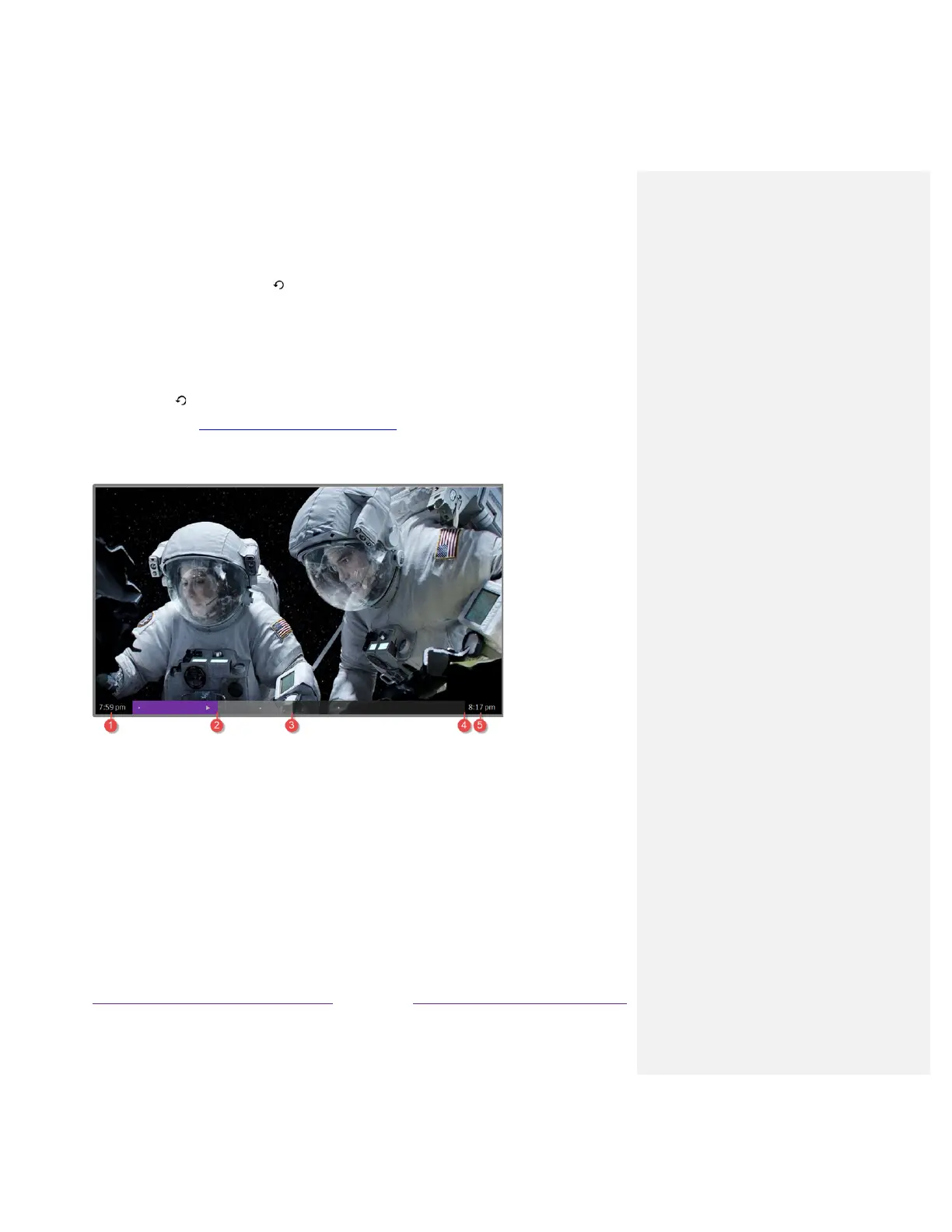• Press FAST FORWARD or REWIND repeatedly to cycle through 1x, 2x, and 3x skip speeds.
Press INSTANT REPLAY to play back the last several seconds of the program.
• When the program is paused, press the LEFT and RIGHT arrows to move forward and
backward through the program approximately 10 seconds per press. Small frames appear across
the screen to identify your location in the program.
Note: If the button is not available on your remote, you can use the Roku mobile app. For more
information, see Getting and using the Roku mobile app.
Whenever you use any of the Live TV Pause features, the TV momentarily displays a progress bar:
1. Time at current playback position.
2. Current playback position
3. Extent of pause time, representing the amount of time this channel has been buffered, up to 90 minutes.
4. 90 minute mark, representing the maximum extent of pause time.
5. Current time.
The progress bar also displays tick marks at each half hour point, to help you locate the boundaries
where one show ends and a new one begins.
