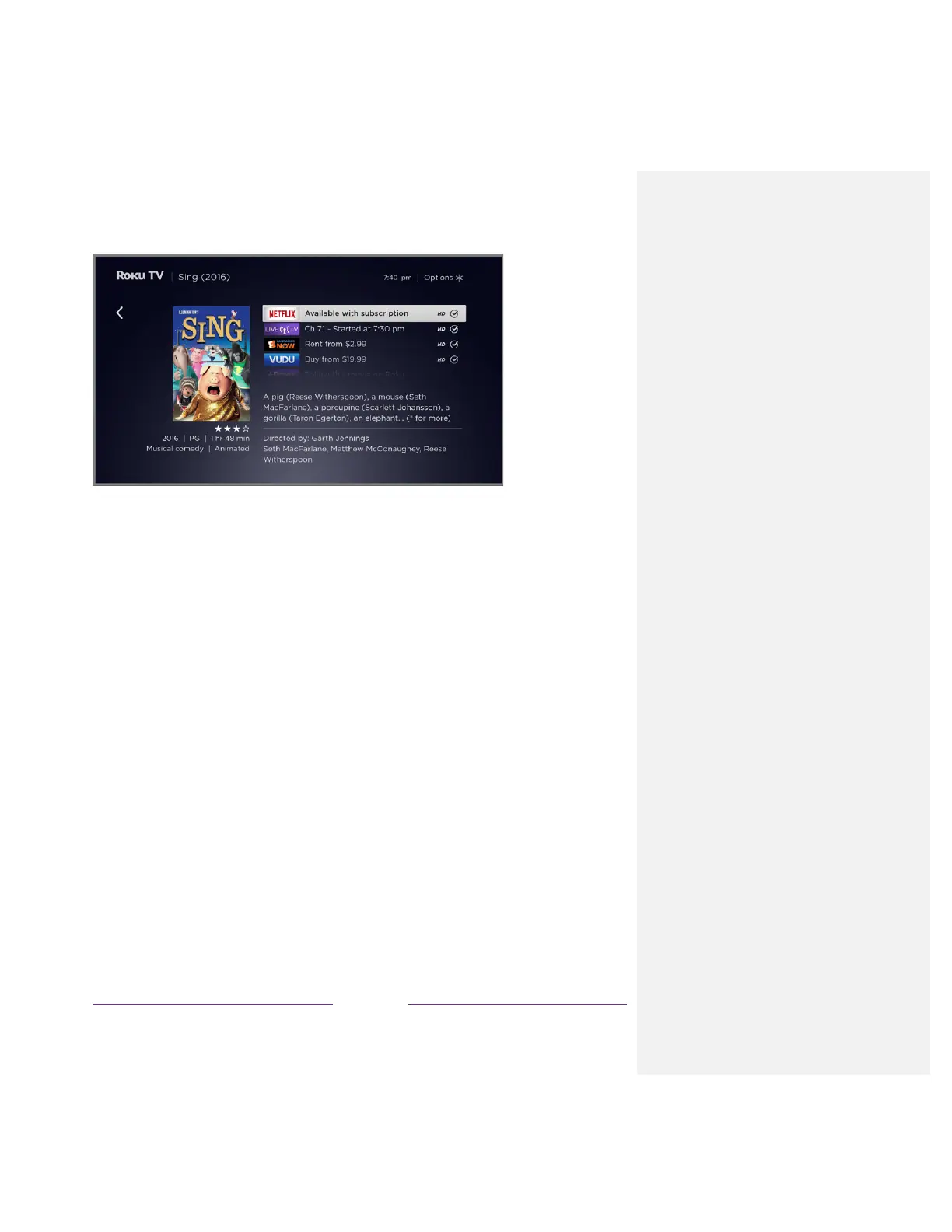!
• The channel logo appears to the left of each result.
• Only in the United States, a LIVE TV logo indicates a program that is available on Antenna TV. Shows
currently playing live appear at the top of the list. Shows airing in the future appear at the bottom of the
list. Selecting a LIVE TV result switches the TV to that channel regardless of whether the program is
currently in progress.
• An HD logo means that the content is available in high-definition.
• The checked circle adjacent to the title means you have already added the streaming channel.
If your search result was a game or a streaming channel, you’ll see detailed information, images, and
available actions, such as a list of streaming channels and the cost of getting the item or channel.
Note: Some channels may require a paid subscription.
