Page 12 MICROgarde controller I and II 04.20.11.18
2.3.3 Grounding
Always ensure the MICROgarde chassis is connected to a GOOD earth grounding.
In general, the communication and other peripheral cable screens should be earthed at the
MICROgarde chassis ONLY. The one exception to this rule is if the item (e.g. reader, egress,
lock etc.) is mounted on an earthed metal surface. In this instance, earth the cable to the metal
surface and NOT at the MICROgarde unit. This prevents earth loops which can allow current to
flow along the screen wire causing interference.
Keep all unshielded cable runs and earth/drain wire “pig tails” as short as possible. To minimize
exposed earth braid, never remove more cable sheathing than necessary.
Figure 6 shows the correct way to feed cables around the slots in the chassis plate. It is important
that the cable screens are tightly gripped – a thin, single cable can be folded back on itself and
twisted to thicken it, or it can be wrapped round the metal between two slots.
Securing cables through the chassis plate
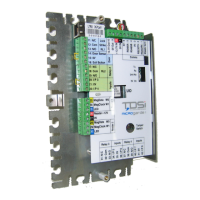
