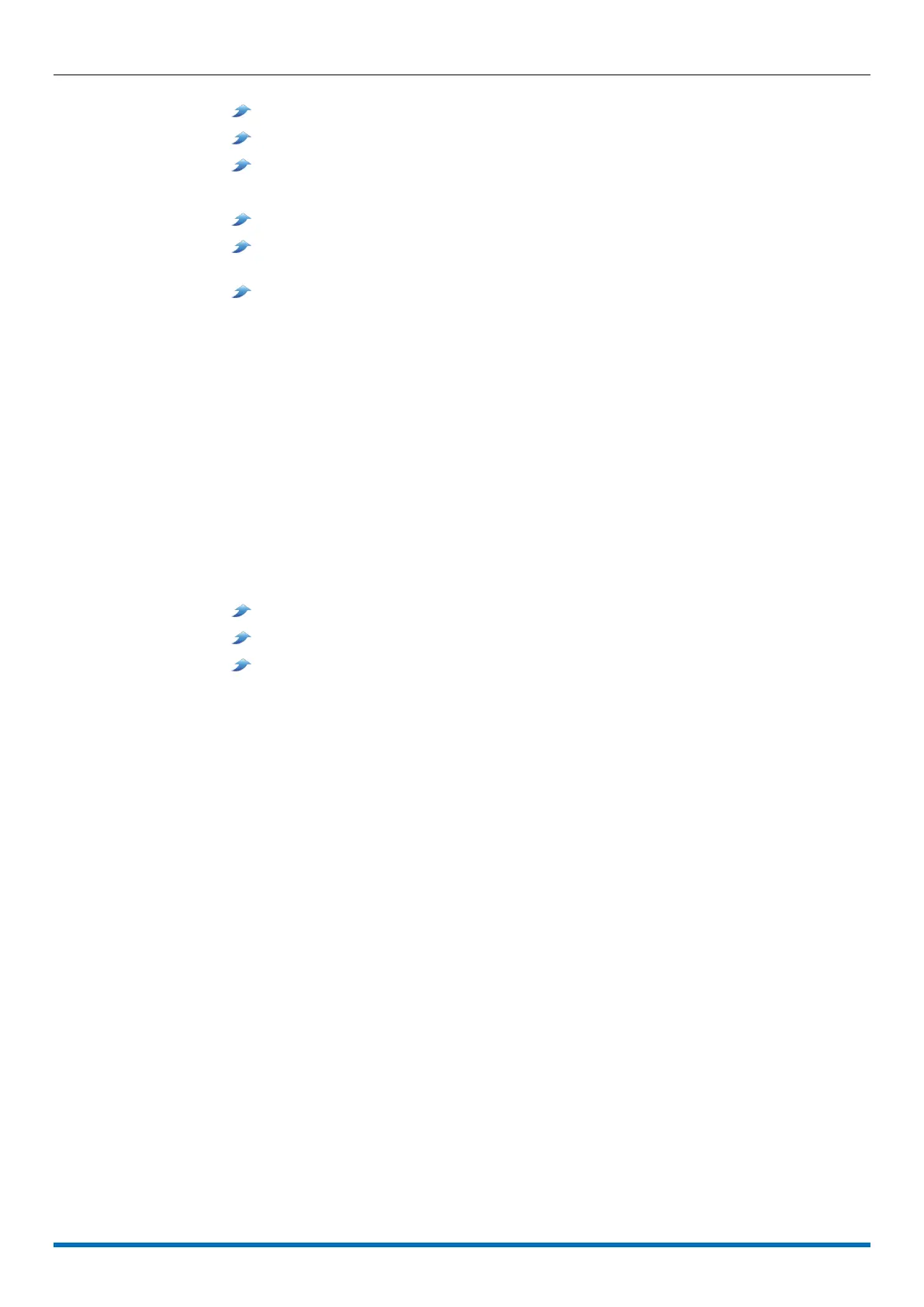Page 26 MICROgarde controller I and II 04.20.11.18
27. Exit installer mode by one of the following actions:
Shutdown and restart the software.
Validate a card using the software (see page Error! Bookmark not defined.)
Perform a hardware reset (see below).
28. In Normal operation mode:
The Reader LED flashes once every two seconds.
When a “non-valid” card is presented to a reader the reader LED lights up red for 5
seconds.
When a valid card is presented to a reader the reader LED lights up green for 5 seconds
and the corresponding lock relay will trigger.
To perform a hardware reset:
29. Turn off the MICROgarde unit.
30. Set the dial switch to zero (see Figure 19).
31. Switch the MICROgarde unit on.
32. Wait 20 seconds (watch for 4 green flashes on LED D8 followed by a pause and then
8 or 9 more green flashes).
33. Turn the dial back to the required unit number (1 to 8 or dial 9 for UID which selects
next available unit number).
After the hardware reset:
The unit’s memory is cleared.
The LED on any fitted reader will flash red, twice a second.
The first time you present a card to a reader it sets the reader into its ready mode and its
LED flashes once every 2 seconds. The second time you present the card, the reader’s
LED illuminates fully to indicate “access denied”.
The unit is ready to receive a reset and upload from the software and card validation.
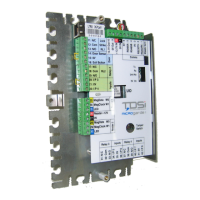