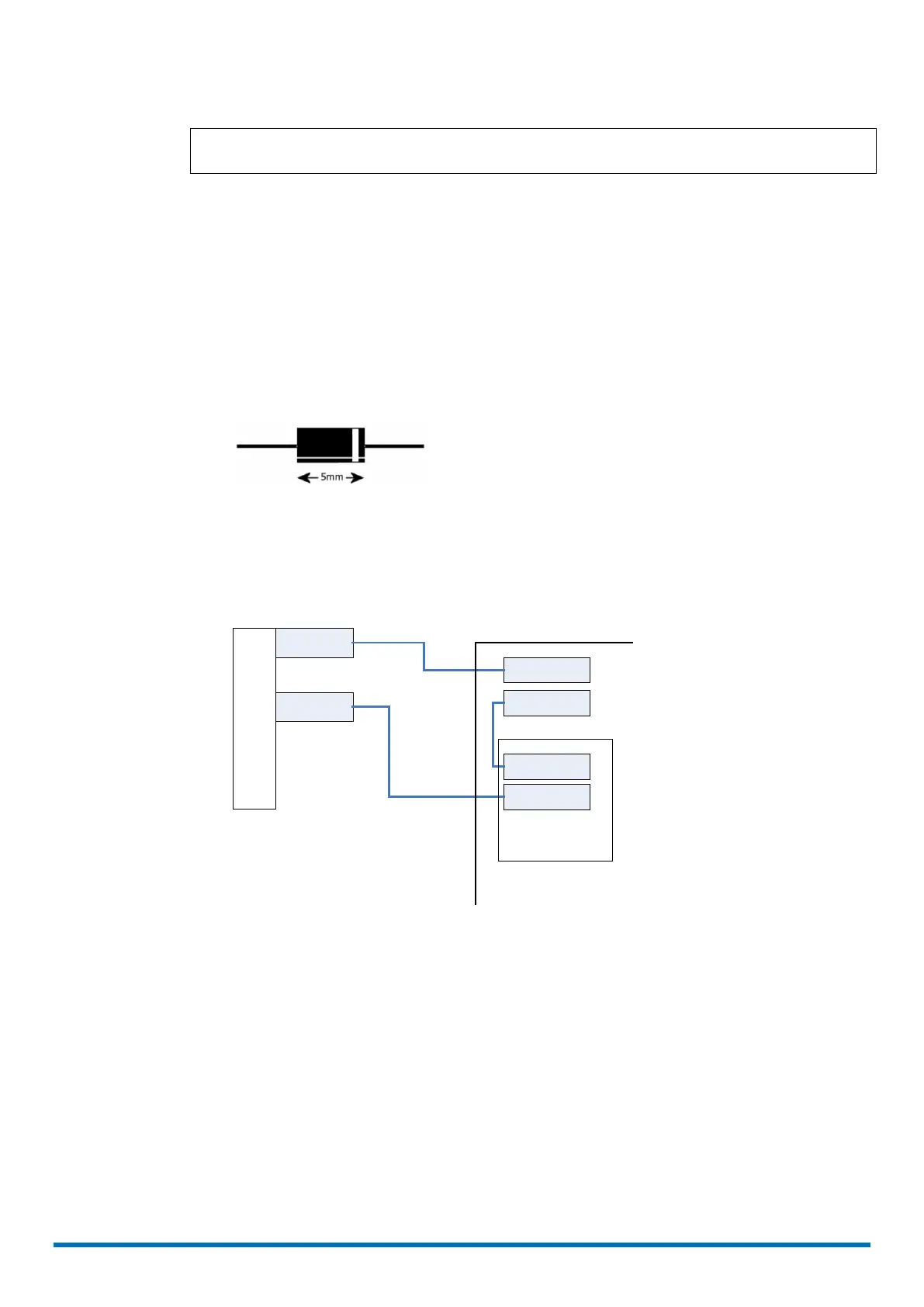Page 14 MICROgarde controller I and II 04.20.11.18
Lock and Lock PSU connection
CAUTION! A suppressor MUST be fitted at each lock (see below). Two suitable
suppressors (1N4003 diodes) are provided with each MICROgarde controller.
For maximum reliability, we recommend the use of separate power supplies for locks. In
most cases however, using one supply for the controller and the lock(s) it controls will cause
no problems provided the supply has sufficient current output, and the cable distances do
not result in significant voltage drops. If in doubt, use one supply for the controller, and one
supply for each lock.
For each lock, allow 50% more than its stated rating. For example, if the lock has a rating of
500mA, use a 750mA minimum supply. If the lock has a higher current rating than the lock
relay (2A), use a secondary relay.
Always run the power to the lock in a separate cable.
Fit the supplied suppressor across the lock supply as close to
the lock as possible (NOT at the MICROgarde unit) with the
white band end connected to the positive side of the supply.
The supplied suppressors are suitable for DC locks ONLY.
– the suppressor must be connected across the two wires
Fail safe lock connection
Figure 7 shows the connections for a “fail-safe” lock, i.e. when the power is off, the door is
unlocked. Connect the supply of the lock across the N/O (normally OPEN) and the Com
(Common). When the relay is triggered to allow access, it supplies power to the lock.
Connecting a fail-safe lock
Lock
Power supply 12V
Power supply 0V
P1 +12V
P2 0V
18 COM
19 N/O
Door 1 Lock
Strike
Relay 1
MICROGarde
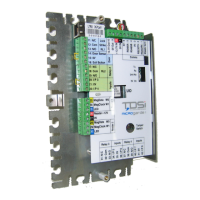