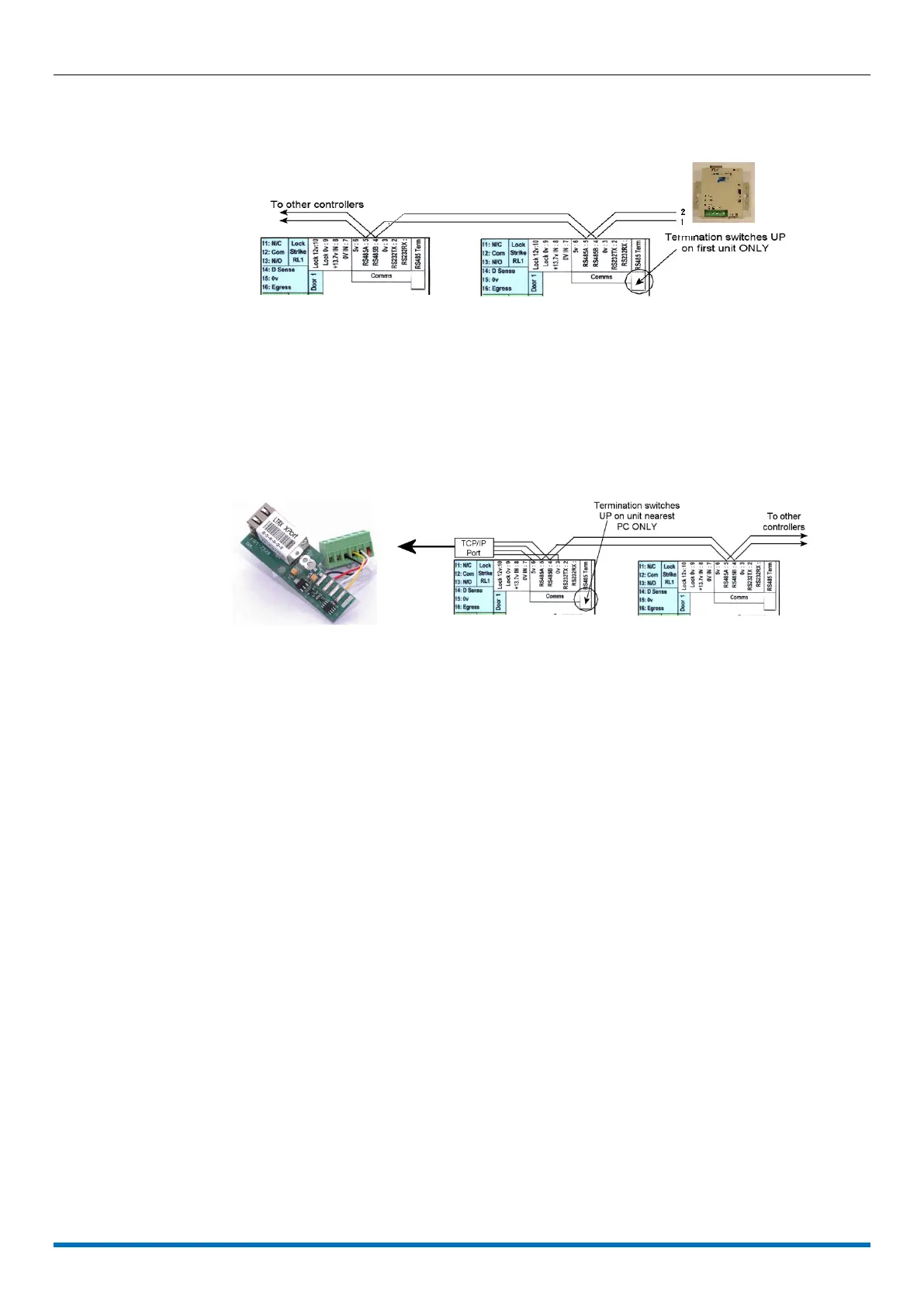Page 18 MICROgarde controller I and II 04.20.11.18
For USB connection use TDSi’s USB to RS485 converter, part number 5012-0017.
MICROgarde network using USB-RS485 converter
You can also connect a MICROgarde to the administration PC via a TCP/IP ethernet
connection.
If you have not already done so, install TDSi’s TCP/IP module (Part No. 5002-1812) as
described on page 23 (alternatively other I/P converters such as the Lantronix UDS1100 can
be used – refer to the documentation supplied with the I/P converter).
Ethernet communication (a) TCP/IP module, (b) connections to
MICROgarde unit
Make a note of the MAC address to help with the EXgarde software controller set up.
Connect the TCP/IP port to the PC’s network port using a cross over Ethernet cable, or
using a standard Ethernet patch cable into a network point.
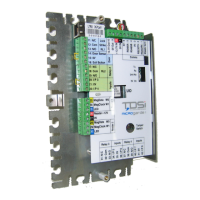