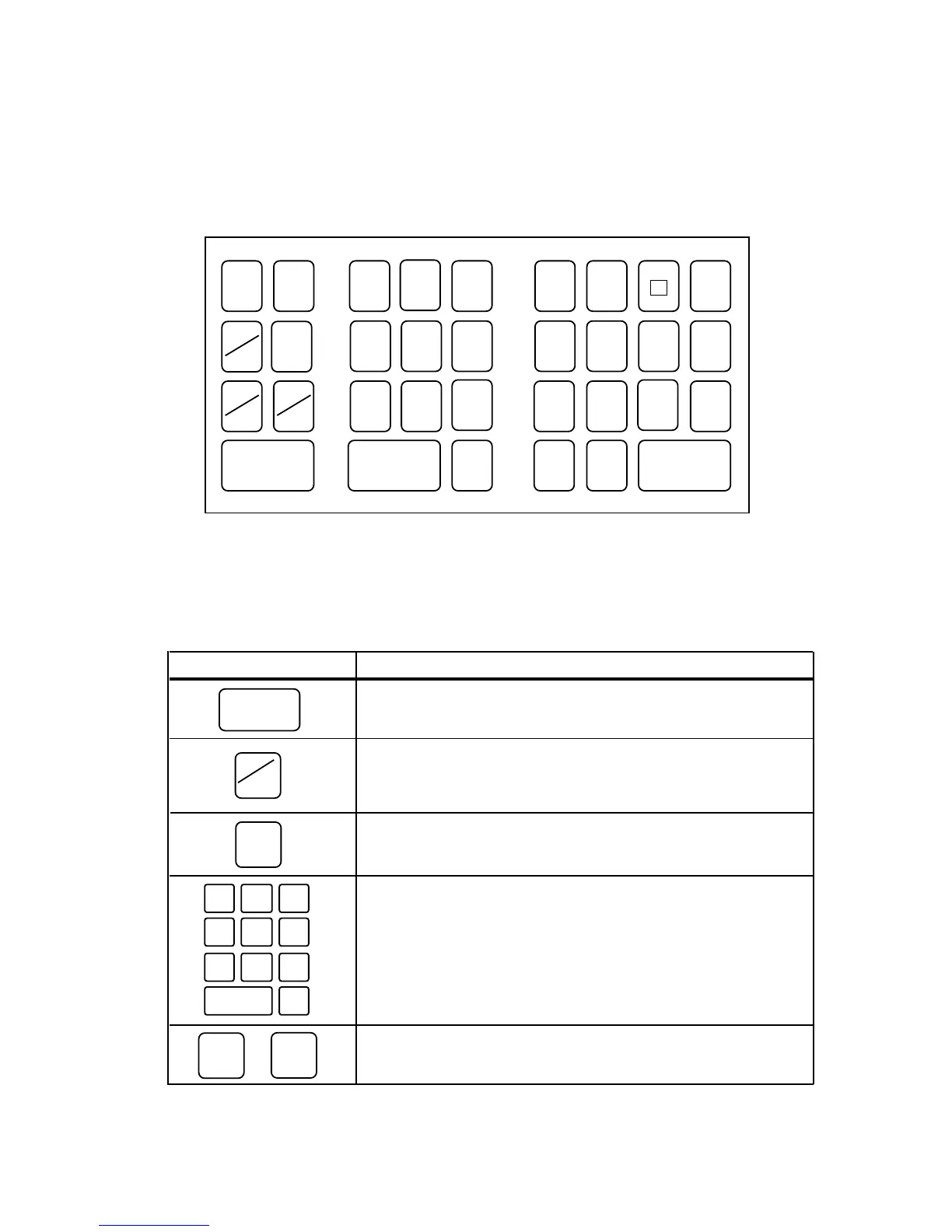- 7 -
EO1-11099
7. Keyboard
The following shows the key layout on the MA-156 keyboard:
78
9
4
5
6
1
23
000
3
2
1
4
7
6
5
8
-
%
ST
AT/TL
FEED
PLU
TIME
X
C
FUNCTION
KEY
Clear Key: Used to clear a wrong entry or operation error.
Multiplication / Time Display Key: Used to enter sale
items by multiplication inside a sale. Also used to display
the time outside a sale.
Functions of Each Key
C
Feed Key: Used to feed the receipt or journal paper.
4
789
5
1
6
23
000
Numeric Keys: Used to enter numeric data, such as
amounts, quantities, and code numbers.
The [00] key functions the same as depressing the [0] key
twice consecutively.
X
Department Keys 1 to 8: Used to enter sale items and
process the amount into appropriate departments.
to
1
8
FEED
TIME
CHK
CH
VD
TAX
%
RA
#
PO
NS