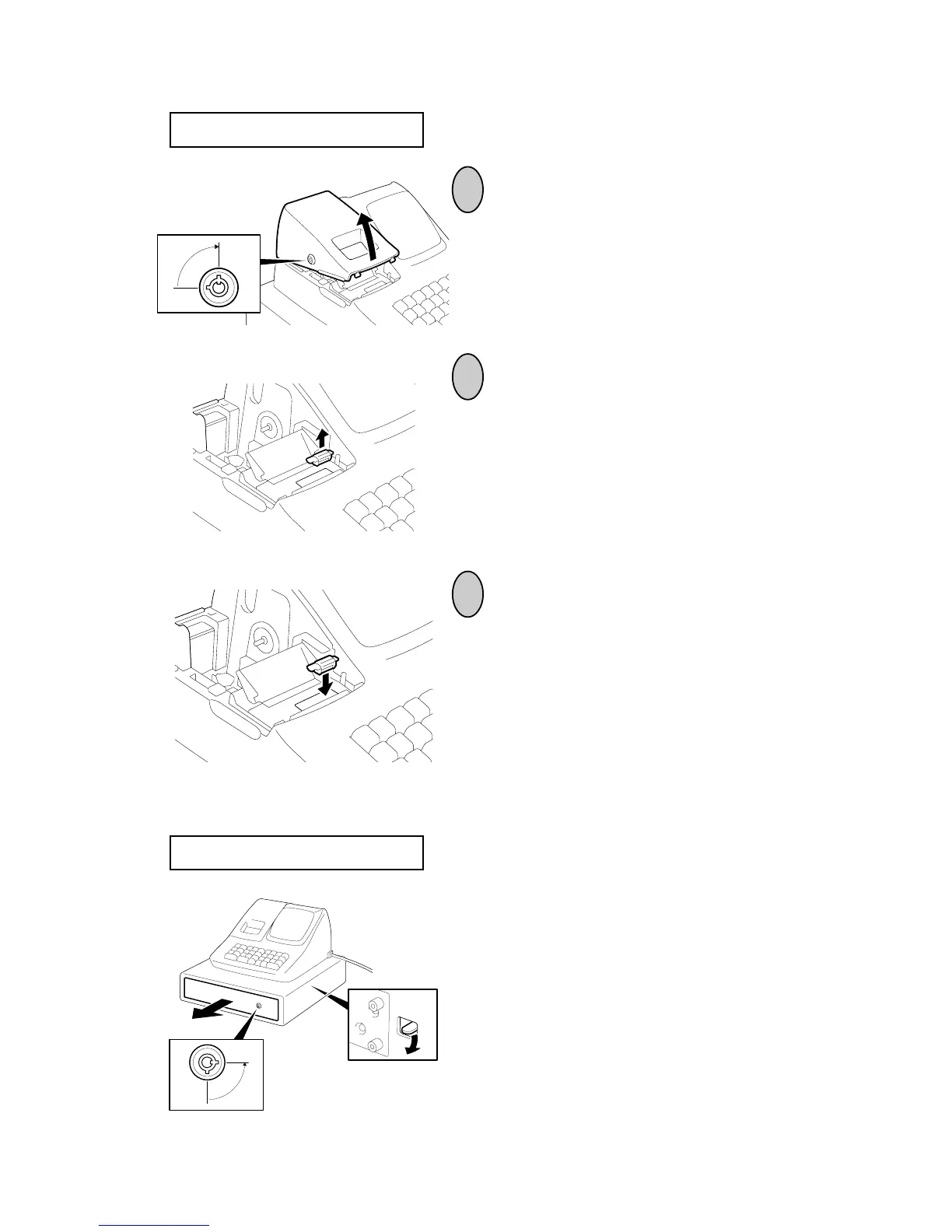EO1-11099
- 40 -
1
Manual Drawer Release
3
2
Replacing the Ink Roller
To remove the Printer Cover, insert the
Printer Cover/Drawer key to the Printer
Cover Lock, and then turn it 90° clockwise.
Insert the new Ink Roller in the slot of the
carriage by pushing it all the way in until it
is firmly settled with a "click" sound.
Pinch the Ink Roller Knob with your fin-
gers, and pull it upward.
The drawer will automatically open on appropri-
ate operations. However, in the event of a
power failure, etc., the drawer can be released
manually.
First, insert the Printer Cover/Drawer Key to the
Drawer Key Lock, then turn it 90° counter-
clockwise.
Next, push the Drawer Release Lever located
on the bottom side of the register in the direction
of the arrow, and the drawer opens.