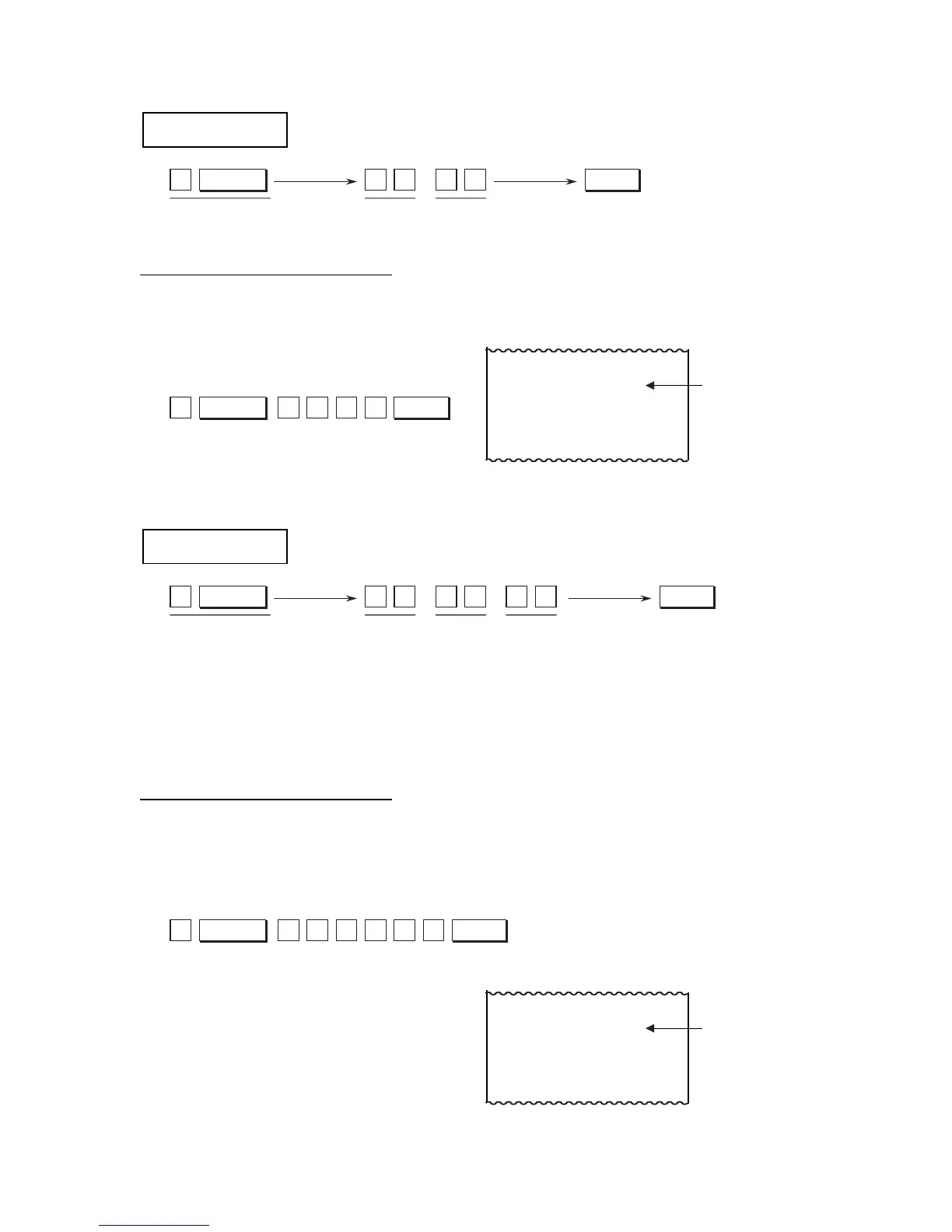- 15 -
EO1-11099
Time Setting
AL/TLX/TIME5
Hour
(00 to 23)
Minute
(00 to 59)
AL/TLX/TIME5 1 0 9 50 3
6
10-03-95
0005
13-46
10-03-95
#
-- Print Sample --
Date which was
programmed
Submode No.
Sample Programming Operation
To set the time to 13:35 (1:35 p.m):
Key Operation)
AL/TLX/TIME5 1 3 3 5
5
13-35
0004
13-35
00-00-00
#
-- Print Sample --
Time which was
programmed
Date Setting
AL/TLX/TIME6
Day
(01 to 31)
Year
(95, 96, etc.)
Month
(01 to 12)
Submode No.
AT/TL
6
NOTE: The date entry order above shows the initial set order. The entry order of Day-
Month-Year or Year-Month-Day can be selected instead of Month-Day-Year by
the System Option Setting described in page 12.
Sample Programming Operation
To set the date to October 3, 1995:
Key Operation)
AT/TL
AT/TL
AT/TL