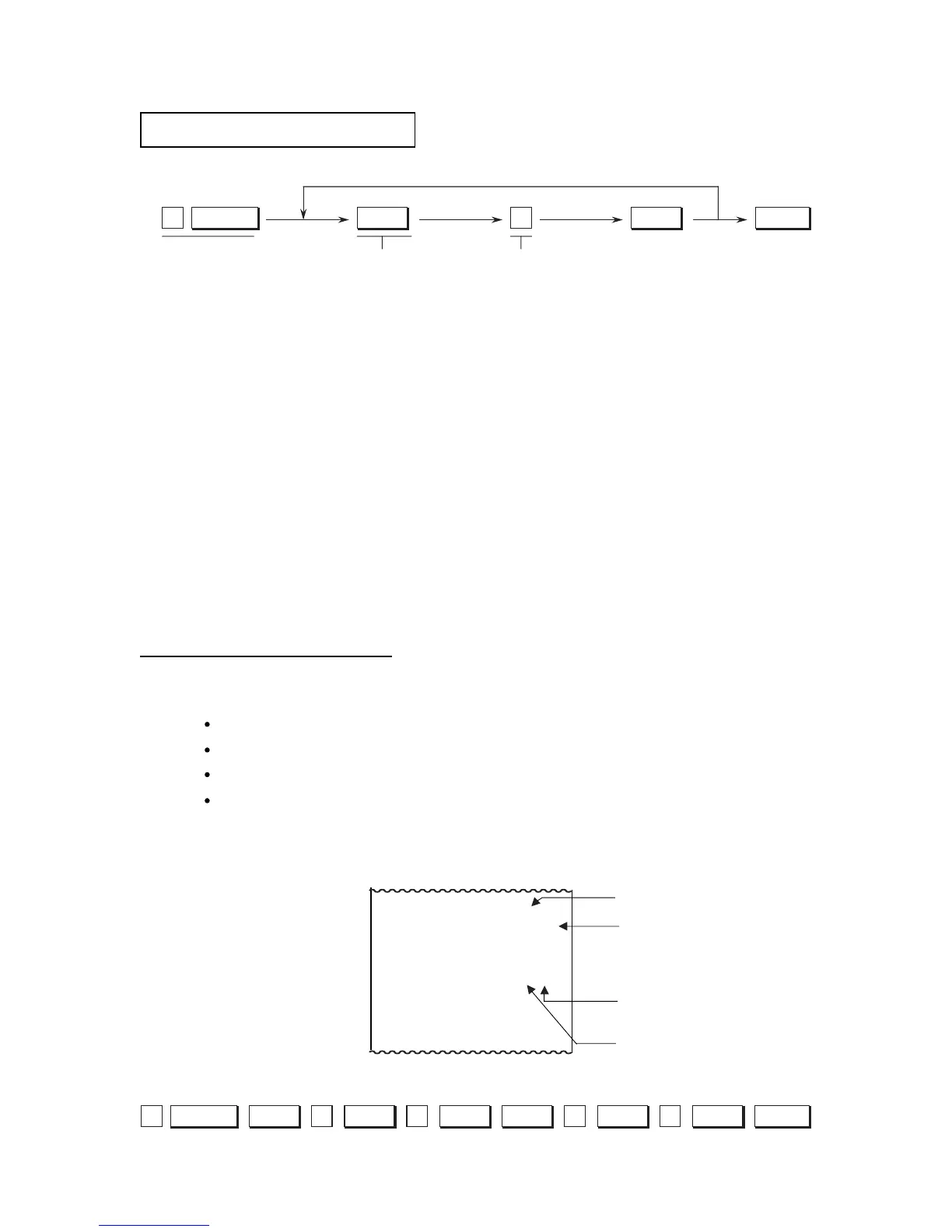- 14 -
EO1-11099
Department Status Setting
AL/TLX/TIME3 TX/M Dept.
Depress this key only
when setting a
department with
taxable status
Status Code:
0: Itemized
1: Single-item
(NOTE below)
AL/TLX/TIME3 TX/M 1
1
0
2
TX/M
0
3
1
4
Key Operation)
3
1
0
0
1
0003
00-01
00-00-00
#
1∗
2
3∗
4
Taxable Status Symbol
Submode No.
Department Code
-- Print Sample --
Status Code
0: Itemized
1: Single-item
Repeatable for other department
NOTES: 1. When a department is set to be an "Itemized" department, a sale item entry
through that Department Key will not immediately finalize the sale and will
allow other item entries until a media key ([AT/TL], [CHK] or [CH]) is
operated.
When a department is set to be a "Single-item" department, a sale item entry
through that Department Key will immediately finalize the sale as cash and
issue a receipt if it is operated outside a sale. However, when a Single-item
department is operated during a sale, it functions the same as an Itemized
department.
2. Initial setting is as follows.
All departments .......Non-taxable & Itemized status
Sample Programming Operation
To set the following department status:
Department 1 ...... Taxable & Single-item
Department 2 ...... Non-taxable & Itemized
Department 3 ...... Taxable & Itemized
Department 4 ...... Non-taxable & Single-item
Submode No.
AT/TL
AT/TL
TAXTAX
TAX