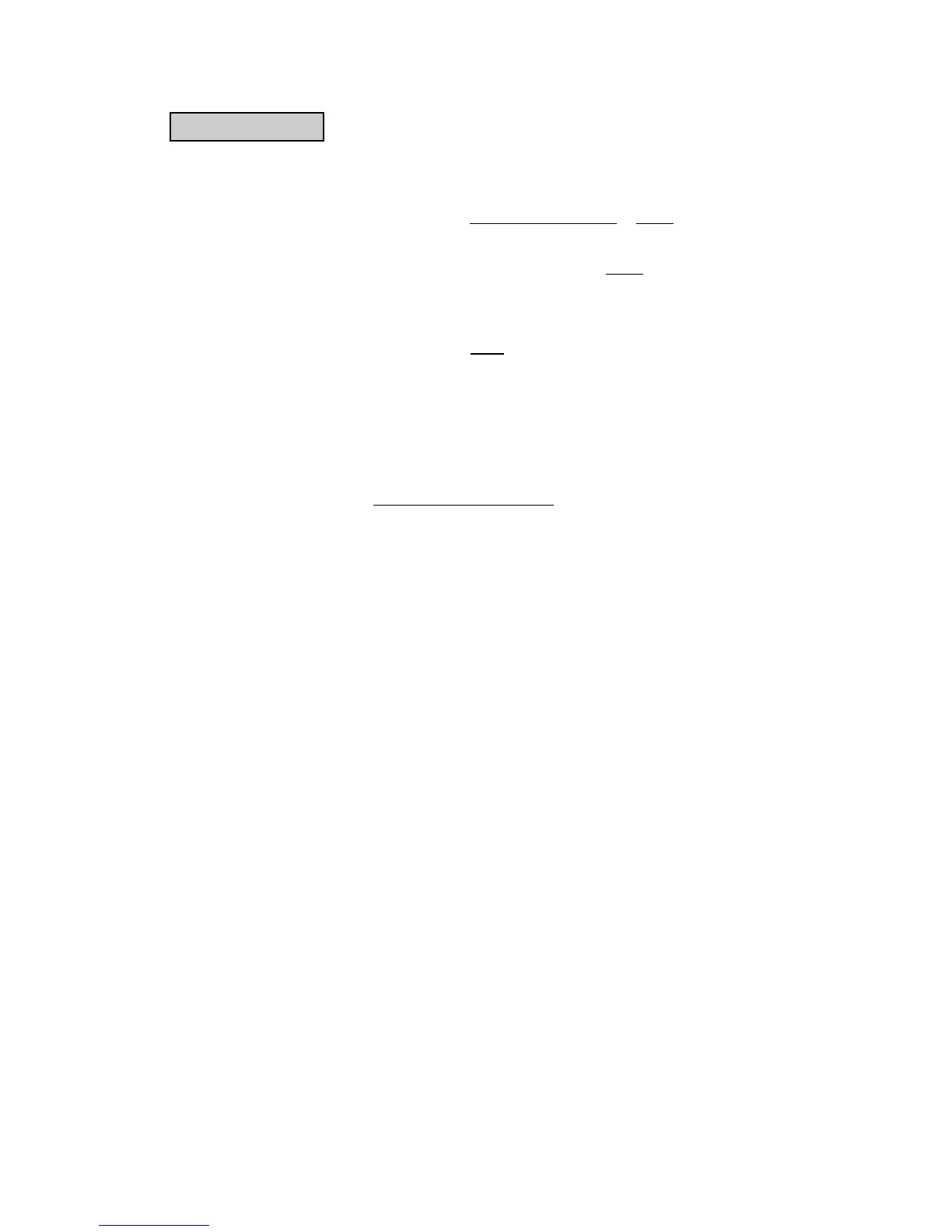- 37 -
EO1-11099
Grand Total = (Sum of Gross Sale)
Gross Sale = (Depts. Total) + (Tax Amount) + (Returned Merchandise & Desig-
nated Line Voiding) + (Last Line Voiding) + (%+)
Net Sale with Tax = (Depts. Total) + (Tax Amount) + (%+)
Media Total = (Cash Sales) + (Check Sales) + (Charge Sales)
= (Net Sale with Tax) - (%-) - (Dollar Discount)
Customer Total = (Cash Sales Customer) + (Check Sales Customer) + (Charge
Sales Customer)
Returned Merchandise & Designated Line Voiding
= (Returned Merchandise & Designated Line Voiding) +
(Negative Tax Amount)
NOTES: 1. The void transaction of %- and Dollar Discount is not processed to the
Void Memory. However, the void transaction of %+ is processed to
its memory.
2. In case that the [%] key is used as the [%+] key.
3. In case that the [%] key is used as the [%-] key.
4. "Negative Tax Amount" means a tax amount to be returned to a
customer with an amount of a returned item.
NOTE 1
NOTE 3
NOTE 4
NOTE 2
Memory Balance
NOTE 2