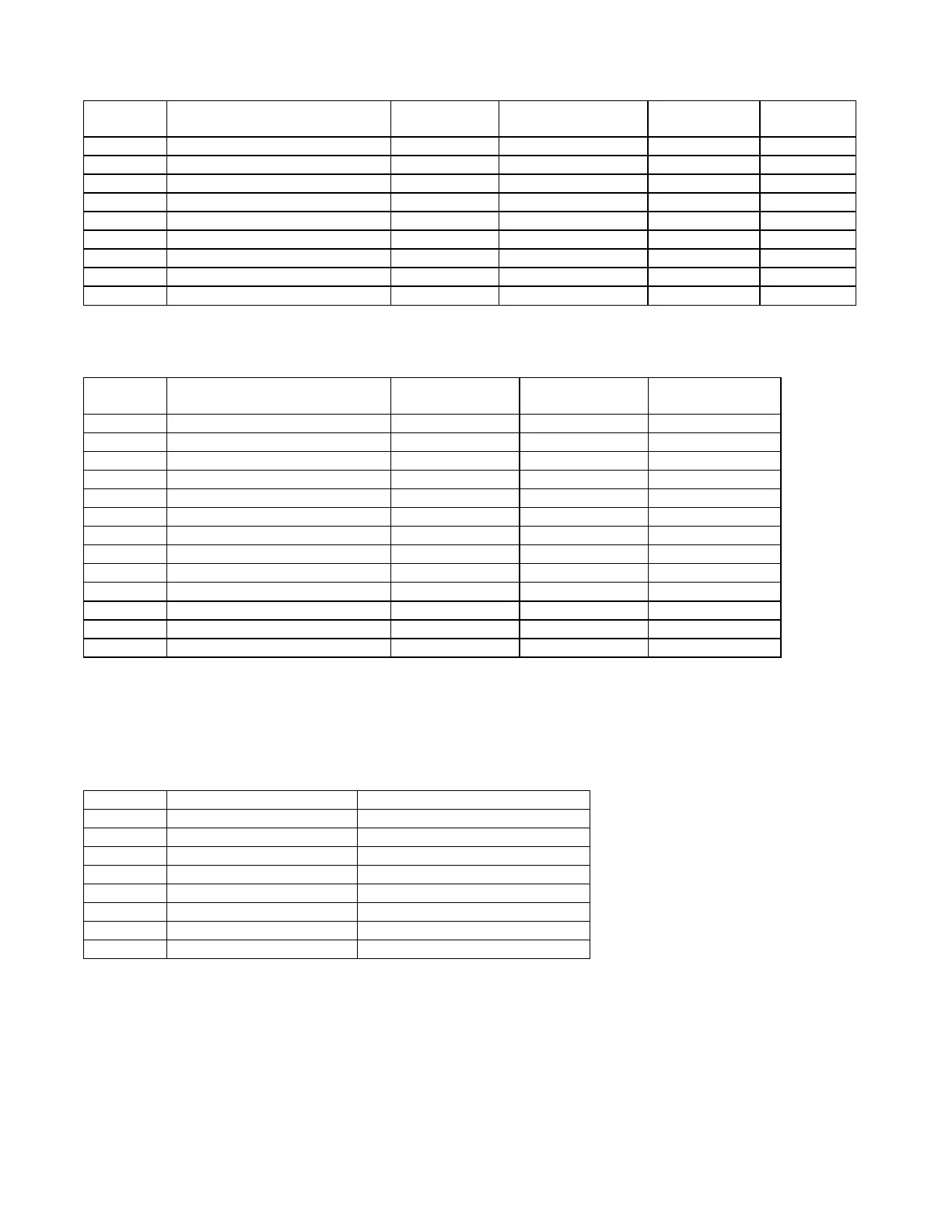Page 18 SC2000 Manual – 177/52301 Rev G 22
nd
October
2004
7.2.2 Pump Status Information
Cal.Ref Parameter Displayed Min. Display
(all units)
Max.Display
(all units)
Step size
(all units)
Log Info.
2.2.1 Battery Voltage 0 V 127 V 0.1 V +
2.2.2 Pump Motor Voltage 0 V 127 V 0.5 V
2.2.3 Pump Motor Current 0 A 1200 A 6 A +
2.2.4 Pump Controller Temp. -30
o
C +225
o
C 1
o
C + -
2.2.5 Pump Mosfet Voltage 0 V 127 V 0.5 V
2.2.6 Capacitor Voltage 0 V 127 V 0.5 V
2.2.7 Key Switch Hours Count 0 Hrs 65279.9 Hrs 0.1 Hr (6min)
2.2.8 Pump Pulsing Hours Count 0 Hrs 65279.9 Hrs 0.1 Hr (6min)
2.2.9 Work Hours Count 0 Hrs 65279.9 Hrs 0.1 Hr (6min)
Note : Log Info shows where the + and - keys can be used to access the service max and min data.
7.2.3 Pump Test Information
Cal.Ref. Input Displayed Min.Display
(all units)
Max.Display
(all units)
Step size
(all units)
2.3.1 Accelerator % Range 0 % 100 % 1 %
2.3.2 Accelerator Voltage Range 0.0 V 5.7 V 0.1 V
2.3.3 Pump Switch 1 Open Closed -
2.3.4 Pump Switch 2 Open Closed -
2.3.5 Pump Switch 3 Open Closed -
2.3.6 Pump Switch 4 Open Closed -
2.3.7 Pump Switch 5 Open Closed -
2.3.8 Pump Switch 6 Open Closed -
2.3.9 Pump Switch 7 Open Closed -
2.3.10 Pump Inhibit Switch Open Closed -
2.3.11 Seat Open Closed -
2.3.12 Software Version/Revision 000.00 999.99 -
2.3.13 Controller Serial Number 00000000 99999999 -
7.2.4 Pump BDI (as Traction 7.1.4, but only present in standalone Pump units)
7.2.5 Pump Fault Log (as Traction 7.1.5, but only present in standalone Pump units)
7.2.6 Pump Setup Menu Enables/Disables features
Cal.Ref. Feature Options
2.6.1 Contactor Chopping 24 V / On / Off
2.6.2 BDI On/Off
2.6.3 Power Steer Trigger None to FS1+Dir+Brake+Seat
2.6.4 Seat Switch Cuts Pump On / Off
2.6.5 Fault Log On / Off
2.6.6 Service Log On / Off
2.6.7 Node Number 0 to 15
2.6.8 Only Cut PS1 On / Off
Note: changes only take effect after a key-switch recycle.