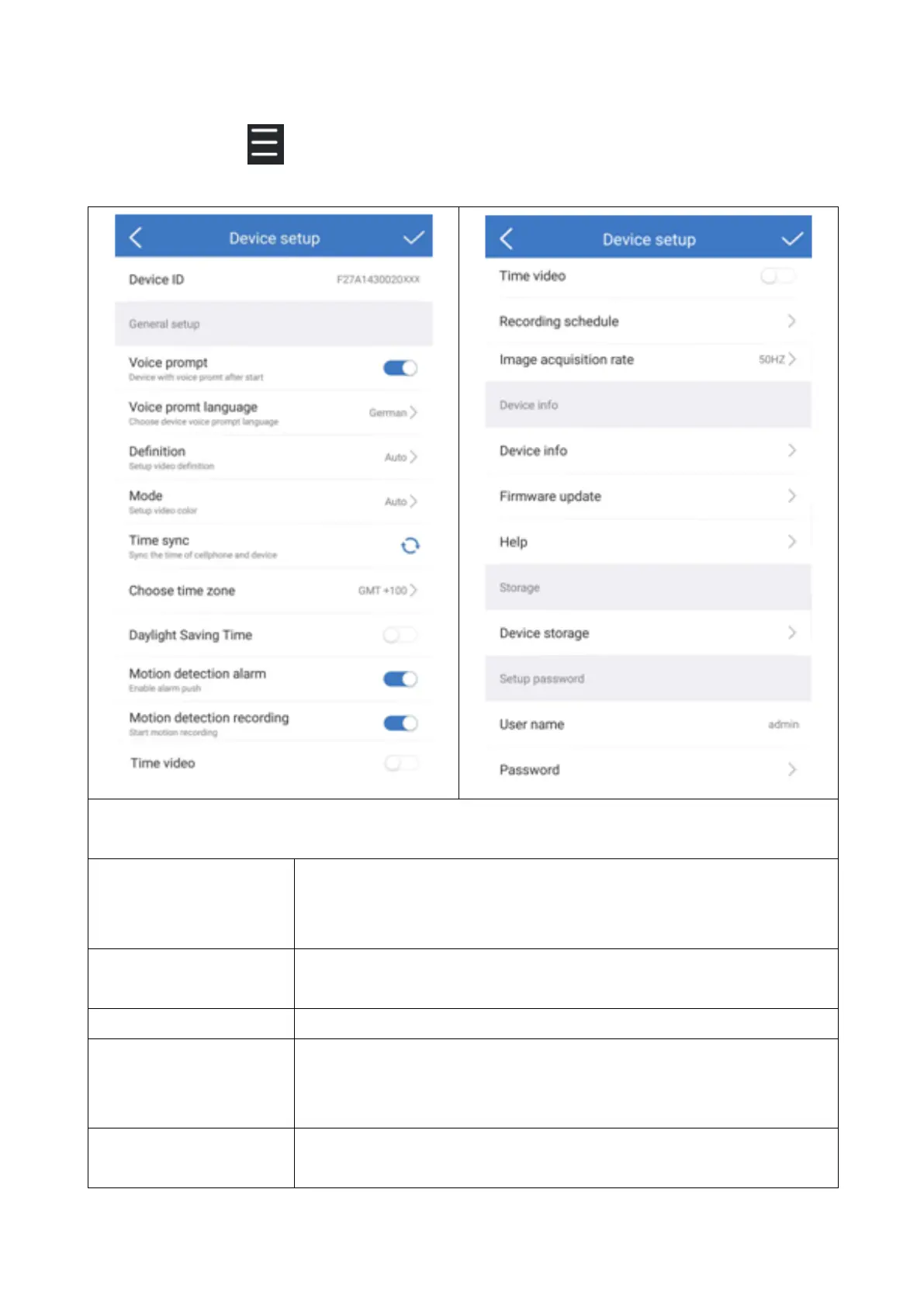14
Device Setup
Clicking on the symbol (top right corner) in the live view. It opens the
Device setup below.
This interface can differ a little bit depending on the use of iOS or Android. All
options are explained below.
The ID number of the device. This item cannot be filled
in. Device ID will be automatically configured according
to device type.
Enable/Disable the microphone to listen to audio
configuration (is not usableto configure the camera).
Enable/Disable the prompt tone of the device.
Can change the language according to user’s needs.
Voice Prompt is mainly used for WiFi configuration of
the device and status information for the user.
Choose the resolution of the video. (Auto, Standard,
HD, Super Definition)