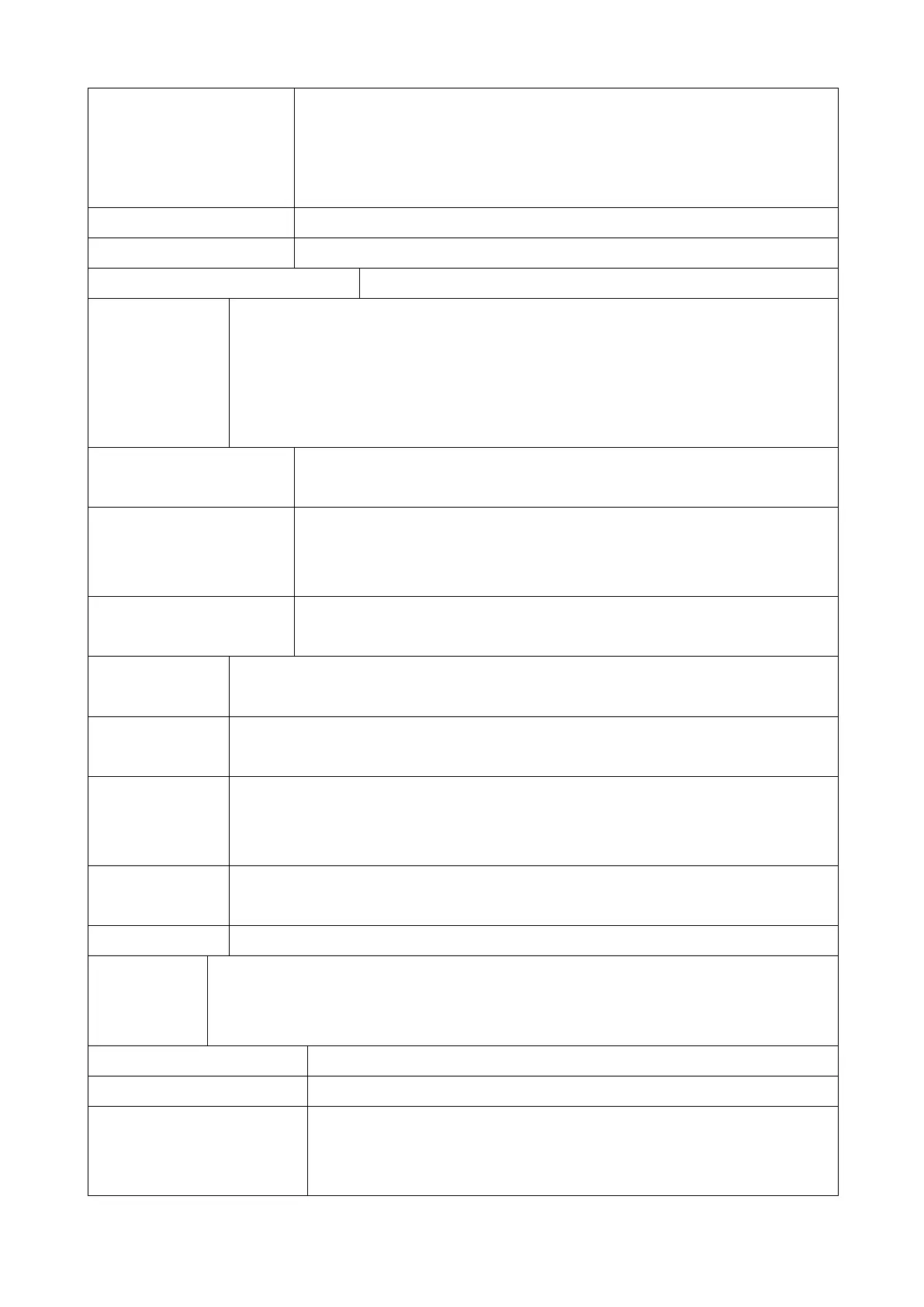15
Change the pattern of the IR LED to auto, day (IR off)
or night (IR on). If you use day or night the IR light will
be always off/on. With auto it changes automatically if
IR LED is needed or not.
Time syncing between Smartphone and camera.
Time zone is set automatically. If not, adjust it here.
Enable/disable summertime. Choose country.
Enable/disable motion detection alarm. When the alarm
function (motion detection) of the camera is triggered, the
device will push the alarm message to our server and then the
server will push the message to your Smartphone which bind
push service and receive alarm push.
Motion detection
recording
When it is a moving object in the image, the camera
will record the video and save it to MicroSD card.
Motion detection
sensitivity
Select the sensitivity of the motion detection.
Depending on the circumstances, a different attitude
may be the best.
Enable this function to here a siren sound from the
TX-108 with every detected motion.
Enable/disable continuous recording. Note: Recording
schedule needs to be configured.
Record the continuous video according to recording time
schedule set up by user.
Choose between home or on the way. Home disables the
complete recording. Select on the way, this activates the
movement recording as well as the continuous admission.
Change the date format between YearMonthDay;
MonthDayYear or DayMonthYear.
See the type and software version of the device.
Click and check if there is new software version. If there is, click
and update directly to achieve OTA upgrade of the device. If the
version is already the newest, there will be a prompt.
Find help how to use the App and also a small FAQ.
Below options are listed under Device Storage.
Show the status of MicroSD card (normal or
abnormal). If the status is abnormal Format the
MicroSD card. This takes about 3-5minutes.