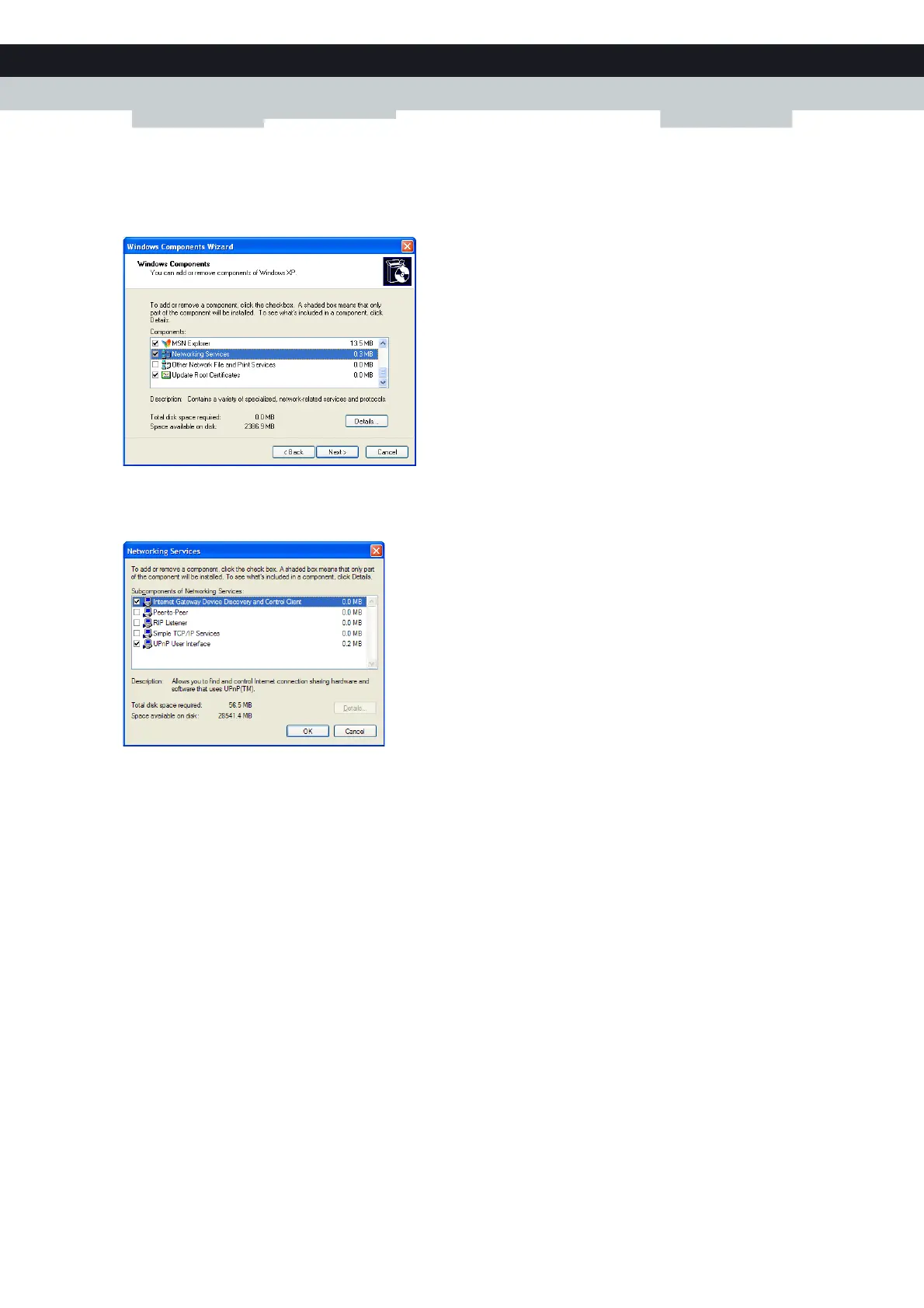118
10 TECHNICOLOR
GATEWAY NETWORK SERVICES
E-DOC-CTC-20100728-0008 v2.0
2 Select (Settings >) Control Panel > Add or Remove Programs.
3 In the Add or Remove Programs window, click Add/Remove Windows Components.
4 The Windows Components Wizard appears:
Select Networking Services in the Components list and click Details.
5 The Networking Services window appears:
Select Internet Gateway Device Discovery and Control Client and click OK.
6 Click Next to start the installation and follow the instructions in the Windows Components Wizard.
7 At the end of the procedure, the wizard informs you that the installation was successful. Click Finish to quit.