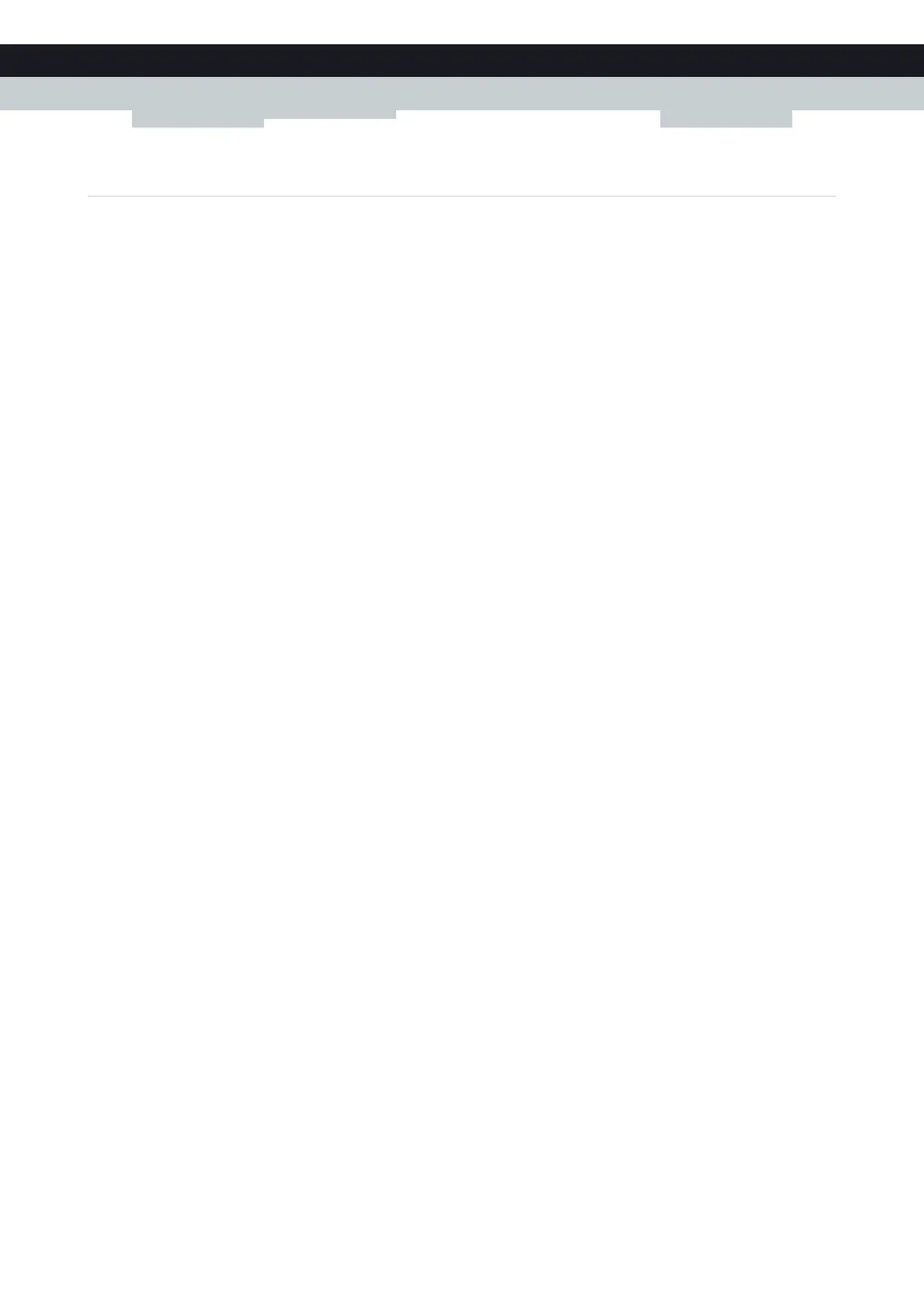70
6 TELEPHONY
E-DOC-CTC-20100728-0008 v2.0
6.1 Setting Up Your Telephone Network
Procedure
To set up your telephone network, follow these steps:
1 Your Technicolor Gateway has an integrated DECT base station. This means that you can register your DECT phone
directly to the Technicolor Gateway. For more information, see
“6.1.1 Connecting a DECT Phone to Your Technicolor
Gateway” on page 71.
2 Connect your traditional phone(s), DECT base station or fax to the green Phone port(s) on the back panel of your
Te c h n i c o l o r G a t e w a y .
3 Connect your Technicolor Gateway to the traditional network.
For more information, see “6.1.2 Connection to the Traditional Telephone Network” on page 72.
4 Configure the VoIP service on your Technicolor Gateway.
For more information, see “6.1.3 Configuring the Technicolor Gateway VoIP Service” on page 73.