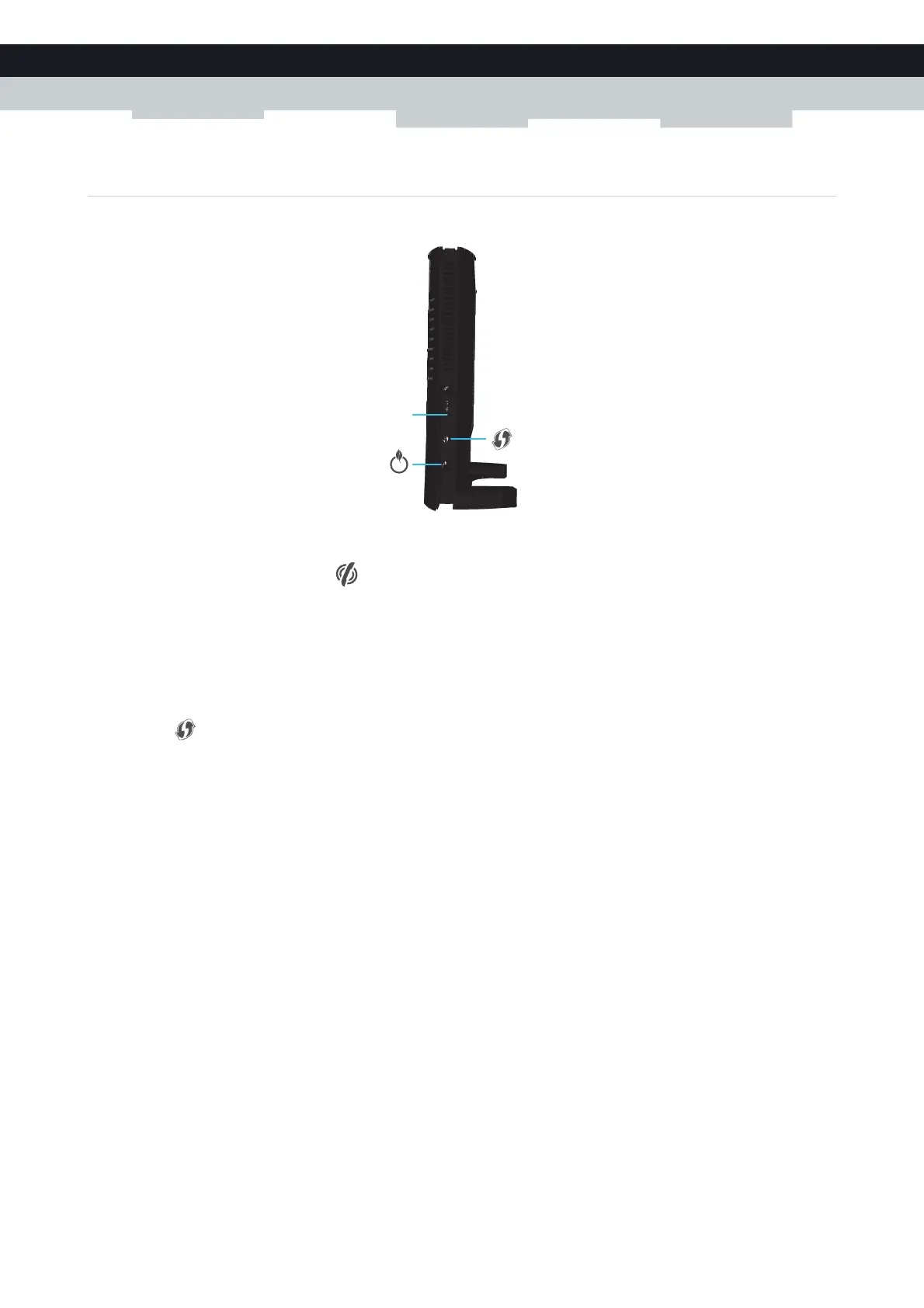15
1 GETTING STARTED
E-DOC-CTC-20100728-0008 v2.0
1.4.6 Buttons
Overview
DECT Pairing/Paging button
If you press the DECT pairing/paging button:
Between 1 and 5 seconds, the Technicolor Gateway pages all connected DECT phones.
Longer than 5 seconds, switches to registration mode to allow you to connect your DECT phone(s) to the integrated
DECT base station of the Technicolor Gateway.
For more information, see “6.1.1 Connecting a DECT Phone to Your Technicolor Gateway” on page 71.
WPS button
The WPS ( ) button allows you to add new wireless clients to your network in a swift and easy way, without the need to
enter any of your wireless settings manually.
For more information, see “5.1 Connecting Your Wireless Client via WPS” on page 60.
Reset button
The Reset button allows you to reset your Technicolor Gateway to factory defaults.
For more information, see “12.6 Reset to Factory Defaults” on page 139.