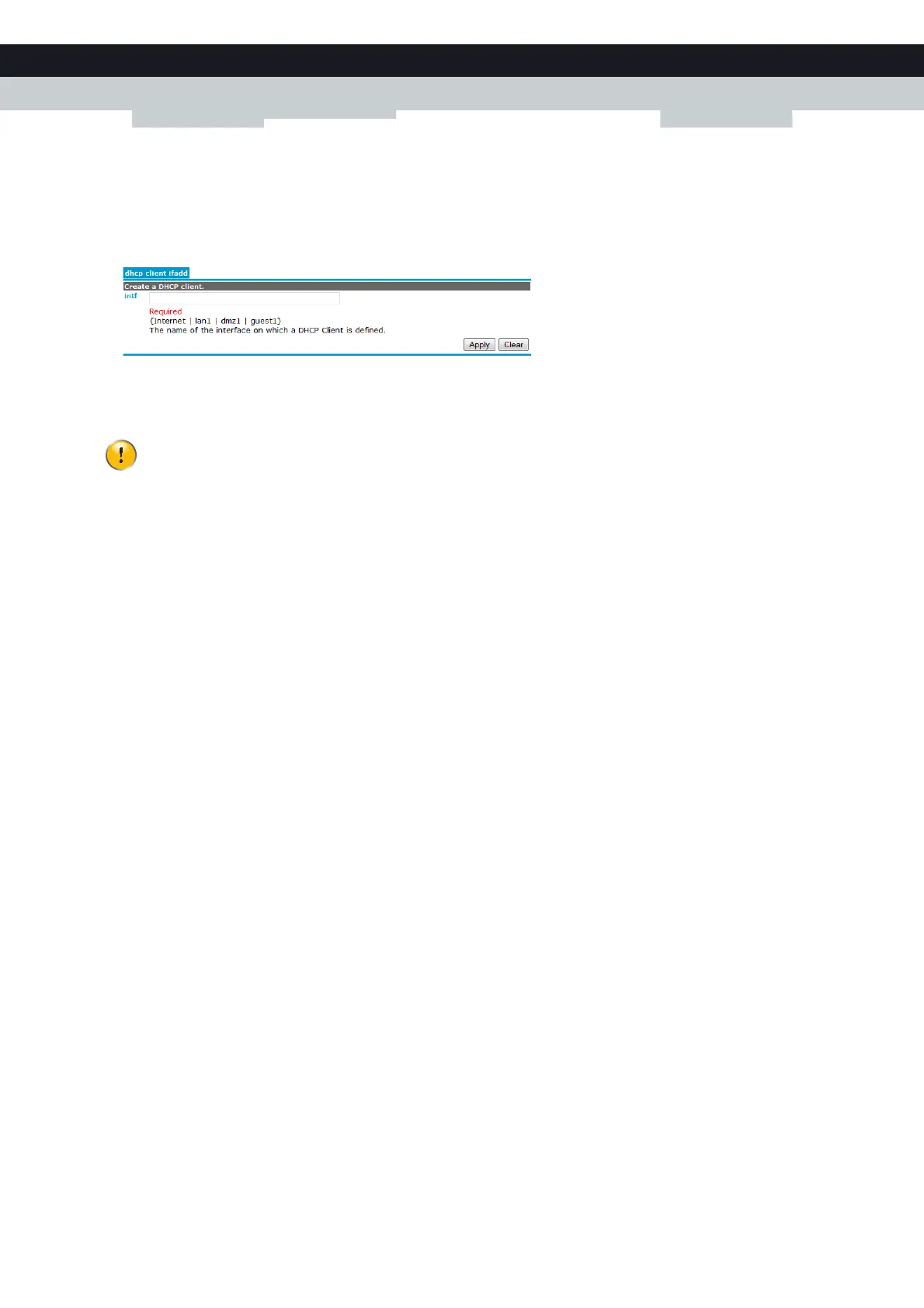54
4CONFIGURATIO
N TOOLS
E-DOC-CTC-20100728-0008 v2.0
Executing a command
Proceed as follows:
1 In the command tree, select the command that you want to execute.
2 The command page appears:
Enter in the command parameters and click Apply.
Save your changes!
The changes that you make are only temporary and will be lost after restarting the Technicolor Gateway. You
must click Save All to save your changes permanently.