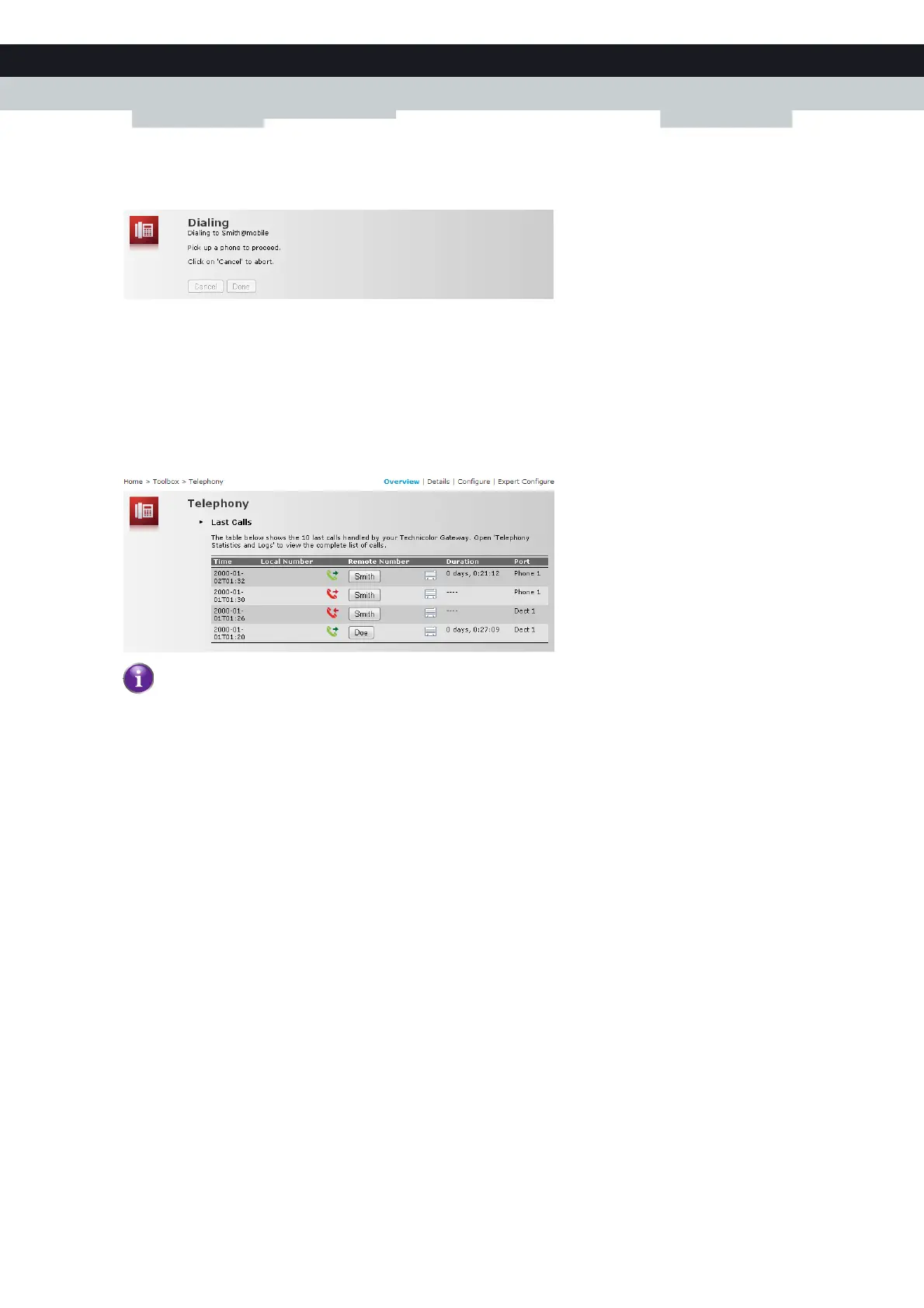76
6 TELEPHONY
E-DOC-CTC-20100728-0008 v2.0
2 Click on the phone number of your contact.
3 The
following page appears:
In case you are using:
A DECT phone, the phone number of your contact appears on the screen.
A fixed phone, your phone starts to ring.
4 P
ick up the phone.
5 The
Technicolor Gateway is now initiating the call. Your contact’s phone is now ringing.
6 A
t the end of the conversation, click Done to go to the Last Calls page. This page allows you to view the statistics of
your last calls (including the call that you just made).
You can use the buttons in the Remote Number column to make a new call to one of the contacts in your call log.