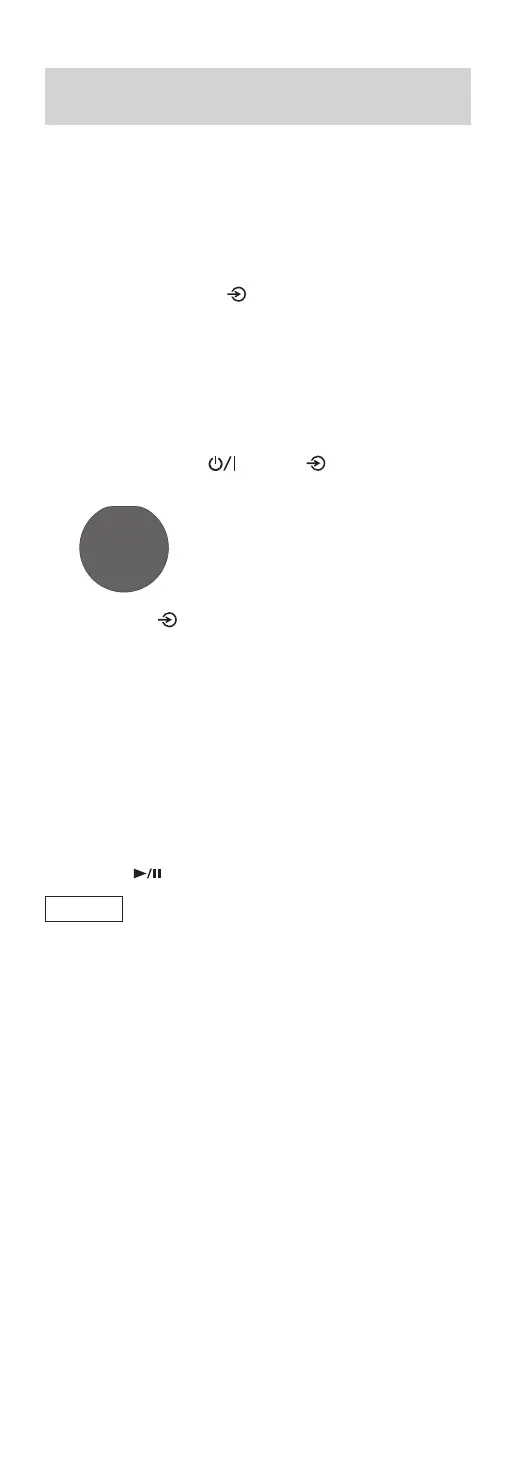26
(Continued)
Using the WPS PIN code
“WPS PIN”
If your wireless router supports WPS, you can set up
a connection by entering the WPS PIN code.
• For details on how to enter the PIN code, refer to
the operating instructions of the wireless router.
• Complete the settings within 2 minutes while
“WPS PIN” and the PIN code are displayed.
1 Press and hold [ ] (input source switch)
on the top while pressing [•DIMMER /
-INFO] on the rear of this unit.
• Connection methods (WPS/WPS PIN/Wi-Fi
Setup) are displayed in turn.
• The display changes every 5 seconds.
• If “Wi-Fi Setup” blinks after this unit is turned
on by pressing [
], press [ ] to hide the “Wi-
Fi Setup” screen and try the setting again.
WPS PIN
64428147
• If your wireless broadband
router support the WPS PIN code
method
2 Release [ ] and [•DIMMER / -INFO]
while “WPS PIN” is displayed.
3 Enter the displayed PIN code (64428147)
into the wireless router from PC, etc.
• When the connection is established, “Success”
is displayed.
“Fail” may be displayed if the connection was
not complete. Try this method again from the
setup menu. If “Fail” is still displayed, try other
methods.
4 Press [ ] to exit the setting.
Note
• When using the Chromecast-enabled apps to play
music on this unit (⇒ 36), set up a connection
using the “Google Home” app.
• Depending on a router, other connected devices
may temporarily lose their connection.
• For details, refer to the operating instructions of
the wireless router.
