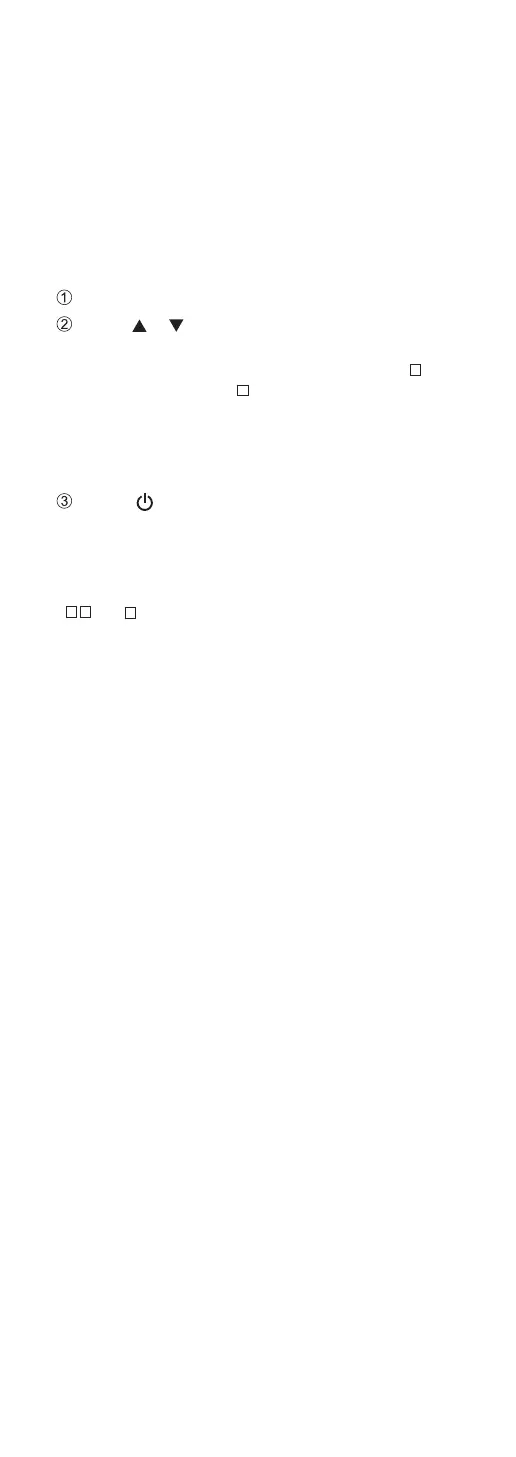107
(Continued)
Error
• Incorrect operation is performed. Read the
instructions and try again.
Fail
• Network connection is not complete. Try the
setting again. (⇒ 27)
Firmware update is available
• The firmware (free of charge) for this unit is
available.
Press [OK].
Press [ ], [ ] to select “Yes” and then press
[OK].
• The progress is displayed as “Updating
%”
while updating. (“ ” stands for a number.)
• Do not disconnect the AC mains lead or turn
this unit to standby while updating. (⇒ 95)
• When the update has finished successfully,
“Success” is displayed.
Press [ ] to turn this unit off and on.
• For the update information, refer to the following
website.
www.technics.com/support/firmware/
“F
” (“ ” stands for a number.)
• An abnormality has occurred. (If this unit detects
an abnormality, the protection circuit is activated,
and the power may be turned off automatically.)
Is this unit placed in an extremely hot place?
Wait a few seconds and then turn the unit
on again. (The protection circuit will be
deactivated.)
If the problem persists, write down the displayed
number, disconnect the AC mains lead and consult
your dealer.
Load Fail
• The firmware cannot be found on the USB flash
memory.
• Download the latest firmware on the USB flash
memory and try again. (⇒ 96)
No Device
• No USB device is connected.
• Connect the USB device to be played. (⇒ 50)
• The connected USB device is not supported.
• The format of the file on the USB device is not
supported.
For supported formats, refer to “File format”.
(⇒ 117)
No Disc
• No CD is inserted.
• Insert the disc to be played (⇒ 37).
No Network Available
• This unit is not connected to the network.
• Check the network connection. (⇒ 27)