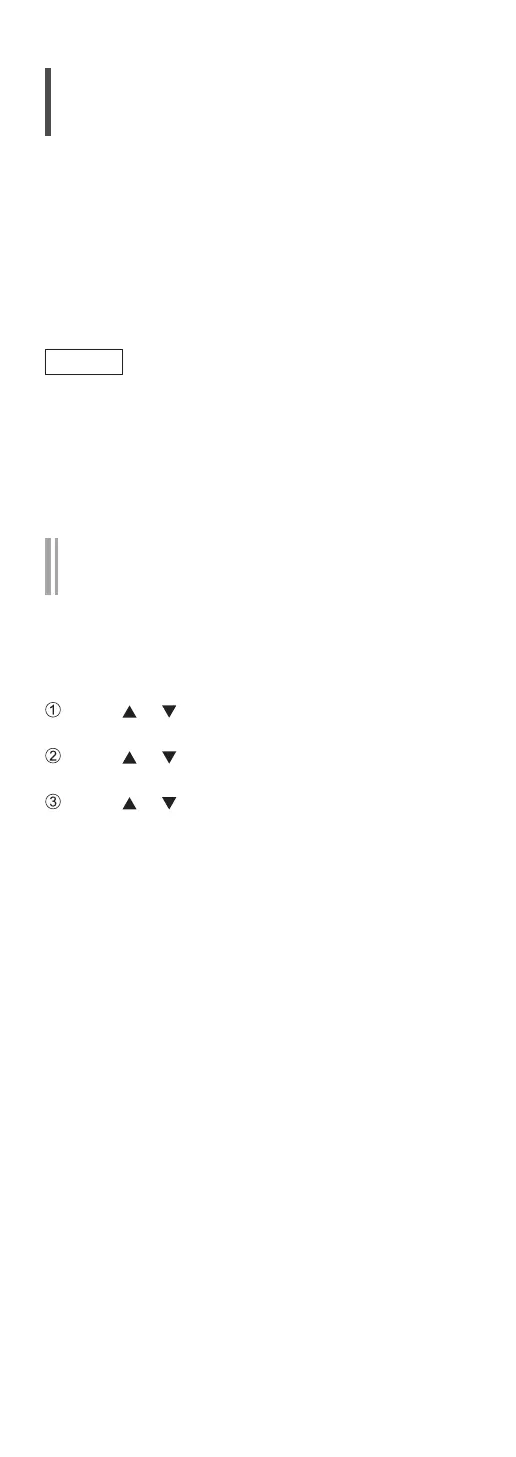89
(Continued)
Play timer
You can set the timer so this unit turns on at a set
time every day.
■
Preparation
• Set the clock. (⇒ 88)
• Prepare the selected music source (CD, Radio, USB
device, etc.) and confirm the setting volume.
• Tune the station/channel (for radio).
Note
• Using the dedicated app “Technics Audio Center”
(free of charge) on your tablet/smartphone, you
can also set the timer.
For details, visit:
www.technics.com/support/
Setting the timer
“Play Timer Adj.”
The current settings are displayed when selecting
“Play Timer Adj.” and pressing [OK]. Press [OK]
again to access the timer setting screen, and the
screen starts blinking.
Press [ ], [ ] or numeric buttons to set the
starting time and then press [OK].
Press [ ], [ ] or numeric buttons to set the
finishing time and then press [OK].
Press [ ], [ ] to select the music source,
volume, day of week and then press [OK].
• The repeating setting is as following.
“Everyday”: Same time everyday
“Once”: One time
“SAT, SUN”: Every Saturday and Sunday
“MON to FRI”: Every Monday to Friday
■
To display the timer settings
After setting, you can confirm the setting time,
music source, etc. by selecting “Play Timer Adj.” and
pressing [OK].
• You can also confirm them in standby mode by
pressing [INFO].